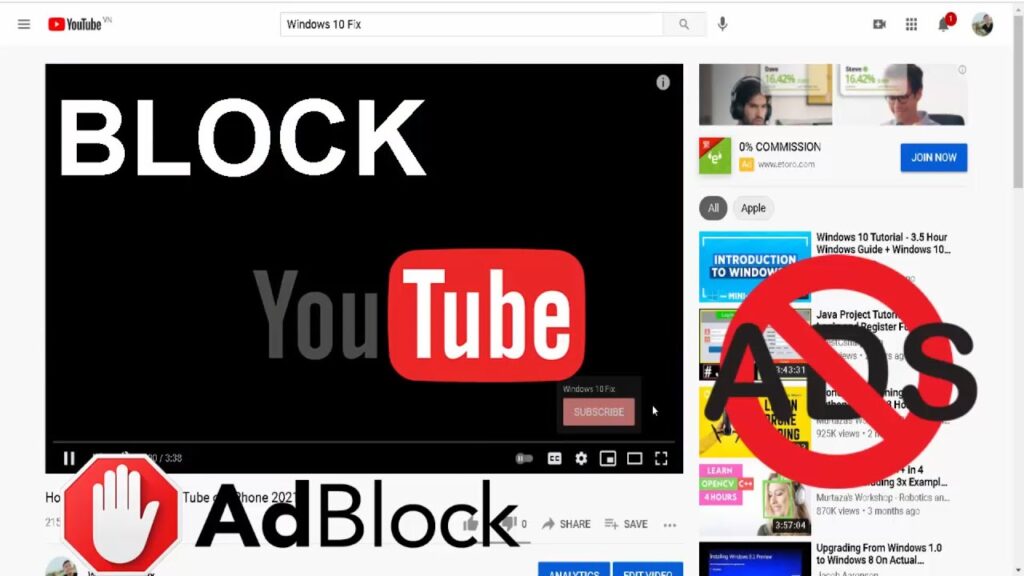
Block Video Ads: A Comprehensive Guide to Ad-Free Viewing
In today’s digital landscape, video content reigns supreme. From streaming platforms like YouTube and Hulu to social media feeds on Facebook and Instagram, video ads are ubiquitous. While these ads are a necessary revenue stream for content creators and platforms, they can also be incredibly disruptive and annoying for viewers. This article provides a comprehensive guide on how to block video ads, exploring various methods, tools, and ethical considerations involved in achieving an ad-free viewing experience. Whether you’re looking to enhance your productivity, improve your focus, or simply enjoy uninterrupted entertainment, understanding how to effectively block video ads is a valuable skill.
Why Block Video Ads? The Benefits of an Ad-Free Experience
The reasons for wanting to block video ads are numerous and varied. Here are some key benefits:
- Improved Focus and Productivity: Constant interruptions from video ads can significantly disrupt your concentration. Blocking these ads allows for uninterrupted viewing, leading to better focus and increased productivity, especially when watching educational or work-related content.
- Reduced Data Consumption: Video ads consume a significant amount of data, particularly on mobile devices. By blocking them, you can conserve your data allowance, which can be crucial if you have a limited data plan.
- Faster Loading Times: Ads often slow down page loading speeds. Blocking them can result in a faster and smoother browsing experience.
- Enhanced Viewing Experience: Let’s face it, ads are annoying. Blocking them provides a more enjoyable and immersive viewing experience, allowing you to fully engage with the content you’re watching.
- Protection from Malicious Ads: While rare, some video ads can contain malware or lead to phishing websites. Blocking ads reduces the risk of encountering these harmful ads.
Methods to Block Video Ads
There are several methods you can use to block video ads, each with its own advantages and disadvantages. Here are some of the most popular options:
Ad Blockers: The Most Common Solution
Ad blockers are browser extensions or standalone applications that automatically block video ads and other types of online advertisements. They work by filtering out ad requests before they reach your browser, preventing them from loading. Some popular ad blockers include:
- AdBlock: One of the most widely used ad blockers, AdBlock is available for Chrome, Firefox, Safari, and other browsers. It offers customizable filtering options and a whitelisting feature for supporting websites you want to see ads on.
- Adblock Plus: Another popular choice, Adblock Plus also blocks ads and trackers. It offers a feature called “Acceptable Ads,” which allows non-intrusive ads to be displayed to support websites.
- uBlock Origin: A lightweight and efficient ad blocker that uses minimal resources. uBlock Origin is known for its powerful filtering capabilities and customizable settings.
- Privacy Badger: Developed by the Electronic Frontier Foundation (EFF), Privacy Badger automatically learns to block video ads and trackers based on your browsing behavior.
To use an ad blocker, simply install the extension or application in your browser or operating system. Once installed, it will automatically block video ads on most websites.
Browser Settings and Built-in Ad Blocking
Some modern browsers offer built-in ad-blocking features that can help to block video ads. These features are often less comprehensive than dedicated ad blockers, but they can still provide a significant improvement in your viewing experience.
- Brave Browser: Brave is a privacy-focused browser that blocks ads and trackers by default. It also offers a feature called Brave Rewards, which allows you to support websites you visit by viewing privacy-respecting ads.
- Safari: Safari has built-in Intelligent Tracking Prevention, which helps to block video ads and trackers that follow you around the web.
- Firefox: Firefox offers enhanced tracking protection, which blocks many third-party trackers and can help to reduce the number of video ads you see.
To enable built-in ad-blocking features, check your browser’s settings or preferences.
VPNs with Ad-Blocking Capabilities
Some Virtual Private Networks (VPNs) offer built-in ad-blocking features that can block video ads across your entire device. These VPNs work by routing your internet traffic through a secure server and filtering out ad requests before they reach your device.
Examples of VPNs with ad-blocking capabilities include:
- NordVPN: NordVPN offers a feature called CyberSec, which blocks ads and malware.
- Surfshark: Surfshark’s CleanWeb feature blocks ads, trackers, and malware.
- Private Internet Access (PIA): PIA offers a MACE feature that blocks ads, trackers, and malware.
Using a VPN with ad-blocking capabilities can provide an extra layer of security and privacy, while also helping you to block video ads.
Router-Level Ad Blocking
For a more comprehensive solution, you can configure your router to block video ads at the network level. This method blocks ads for all devices connected to your network, including computers, smartphones, tablets, and smart TVs.
Router-level ad blocking typically involves installing custom firmware, such as Pi-hole or AdGuard Home, on your router. These firmware packages act as DNS servers that filter out ad requests.
While router-level ad blocking can be highly effective, it requires some technical expertise to set up and configure.
YouTube Premium
YouTube Premium is a subscription service offered by YouTube that provides an ad-free viewing experience, as well as other benefits such as background playback and offline downloads. While it’s not technically a method to block video ads, it provides the desired result by removing ads entirely from the YouTube platform.
If you frequently watch YouTube videos, a YouTube Premium subscription may be a worthwhile investment.
Ethical Considerations of Blocking Video Ads
While blocking video ads can improve your viewing experience, it’s important to consider the ethical implications. Many websites and content creators rely on ad revenue to support their work. By blocking ads, you are potentially reducing their income.
Here are some ethical considerations to keep in mind:
- Whitelisting Websites: Consider whitelisting websites you frequently visit and want to support. This allows ads to be displayed on those websites, providing them with revenue.
- Supporting Content Creators Directly: If you enjoy a particular content creator’s work, consider supporting them directly through Patreon, donations, or merchandise purchases.
- Understanding the Trade-offs: Recognize that blocking ads may lead to fewer free resources being available online.
Troubleshooting Common Issues
Sometimes, ad blockers can interfere with website functionality or cause unexpected issues. Here are some common problems and how to troubleshoot them:
- Website Not Loading Properly: If a website isn’t loading correctly, try disabling your ad blocker temporarily to see if that resolves the issue. If it does, you may need to whitelist the website in your ad blocker settings.
- Video Ads Still Appearing: Some video ads may bypass ad blockers. Try updating your ad blocker to the latest version or using a different ad blocker.
- Ad Blocker Slowing Down Browser: If your ad blocker is slowing down your browser, try using a more lightweight ad blocker or adjusting its settings.
The Future of Ad Blocking
The battle between ad blockers and advertisers is ongoing. Advertisers are constantly developing new ways to circumvent ad blockers, while ad blocker developers are working to stay one step ahead. The future of ad blocking is likely to involve more sophisticated techniques, such as machine learning and artificial intelligence, to detect and block video ads more effectively.
As technology evolves, it’s important to stay informed about the latest developments in ad blocking and to choose the methods and tools that best suit your needs and ethical considerations.
Conclusion
Blocking video ads can significantly enhance your online viewing experience, improving focus, reducing data consumption, and providing a more enjoyable and immersive experience. By understanding the various methods available, from ad blockers to VPNs and router-level solutions, you can effectively block video ads and reclaim control over your online viewing. However, it’s also important to consider the ethical implications of ad blocking and to support content creators and websites in a sustainable way. Whether you choose to block video ads completely or selectively whitelist websites, the goal is to create a viewing experience that meets your needs and respects the ecosystem of online content creation. Remember to regularly update your ad-blocking tools and stay informed about the latest techniques to ensure you can continue to enjoy an ad-free experience. The power to block video ads is in your hands, allowing you to shape your digital world according to your preferences.
[See also: Best Ad Blockers for Chrome]
[See also: How to Whitelist a Website in AdBlock]
[See also: The Ethics of Ad Blocking]
