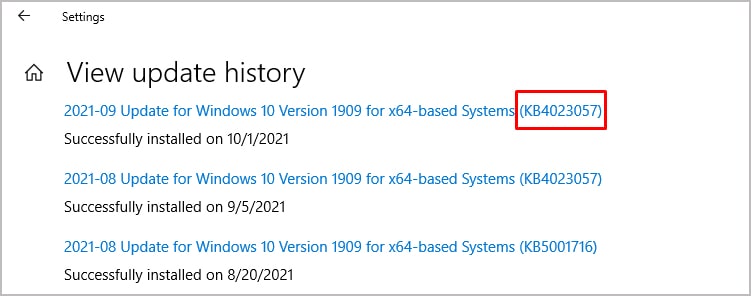
Understanding Microsoft Update Health Tools: What You Need to Know
In the ever-evolving landscape of Windows operating systems, maintaining a healthy and up-to-date system is paramount. Microsoft Update Health Tools play a crucial role in this process, ensuring that your device receives updates smoothly and efficiently. But what exactly are these tools, and why are they essential for your Windows experience? This article delves into the intricacies of Microsoft Update Health Tools, providing a comprehensive overview of their functionality, importance, and how they impact your system’s overall health.
What are Microsoft Update Health Tools?
Microsoft Update Health Tools are a suite of utilities designed to facilitate and optimize the Windows update process. They are automatically installed on devices running Windows 10 and later versions as part of regular quality updates. These tools work silently in the background, diagnosing and resolving issues that might prevent updates from installing correctly. Think of them as the behind-the-scenes troubleshooters that keep your Windows update process running smoothly.
The primary function of Microsoft Update Health Tools is to identify and remediate problems that could hinder the successful installation of Windows updates. This includes addressing issues related to disk space, corrupted system files, network connectivity, and compatibility conflicts with existing software or hardware. By proactively addressing these potential roadblocks, the tools help ensure that your device remains secure, stable, and up-to-date with the latest features and security patches.
Why are Microsoft Update Health Tools Important?
The importance of Microsoft Update Health Tools cannot be overstated. In today’s digital environment, regular updates are critical for protecting your system from evolving security threats and vulnerabilities. These tools contribute significantly to maintaining a secure and reliable computing environment by ensuring that your device receives the latest security updates promptly.
Furthermore, updates often include performance improvements, bug fixes, and new features that enhance the overall user experience. By enabling a seamless update process, Microsoft Update Health Tools help you take full advantage of these benefits without encountering frustrating installation errors or compatibility issues. A system that is up-to-date is generally more stable, responsive, and efficient.
Without these tools, users might experience frequent update failures, which can lead to security risks and decreased system performance. The automated nature of Microsoft Update Health Tools minimizes the need for manual intervention, allowing users to focus on their work without being constantly disrupted by update-related problems.
How Microsoft Update Health Tools Work
Microsoft Update Health Tools operate in the background, continuously monitoring the system for potential update-related issues. They employ a variety of diagnostic and remediation techniques to ensure a smooth update process. Here’s a closer look at how they work:
Diagnostic Scanning
The tools perform regular scans of your system to identify potential issues that could interfere with the update process. This includes checking for sufficient disk space, verifying the integrity of system files, and assessing network connectivity. They also analyze your system configuration to identify potential compatibility conflicts with installed software or hardware.
Automated Remediation
When a potential issue is detected, Microsoft Update Health Tools attempt to automatically resolve it. This might involve freeing up disk space, repairing corrupted system files, or adjusting network settings. In some cases, the tools might temporarily disable incompatible software or hardware to allow the update to proceed. After the update is complete, the disabled components are typically re-enabled automatically.
Reporting and Logging
The tools maintain detailed logs of their activities, including detected issues and remediation actions taken. This information can be helpful for troubleshooting update-related problems. In some cases, the tools might also provide reports to Microsoft to help improve the update process for all users. However, this data collection is typically anonymized and does not include personally identifiable information.
Impact on System Performance
While Microsoft Update Health Tools are designed to improve the update process, some users have expressed concerns about their potential impact on system performance. In general, the tools are designed to operate efficiently in the background and minimize resource consumption. However, during diagnostic scans or remediation activities, you might notice a temporary increase in CPU or disk usage.
To mitigate any potential performance impact, the tools are typically configured to run during periods of low system activity. You can also adjust the settings to control how frequently the tools perform scans and remediation actions. However, it is generally recommended to leave the default settings in place to ensure that your system remains protected and up-to-date.
Troubleshooting Common Issues
Despite their best efforts, Microsoft Update Health Tools cannot always resolve every update-related issue. In some cases, you might still encounter update failures or other problems. Here are some common issues and potential troubleshooting steps:
- Insufficient Disk Space: Ensure that you have enough free disk space on your system drive (typically the C: drive). Windows updates often require a significant amount of space for temporary files and installation processes.
- Corrupted System Files: Run the System File Checker (SFC) tool to scan for and repair corrupted system files. Open a command prompt as an administrator and type “sfc /scannow” (without the quotes).
- Network Connectivity Issues: Verify that you have a stable internet connection. Temporarily disable any VPNs or proxy servers that might be interfering with the update process.
- Compatibility Conflicts: Check for compatibility issues with installed software or hardware. Temporarily uninstall any recently installed programs or drivers to see if that resolves the issue.
If you continue to experience update-related problems, you can consult the Microsoft support website for additional troubleshooting resources. You can also seek assistance from online forums or communities dedicated to Windows support.
Are Microsoft Update Health Tools Necessary?
The question of whether Microsoft Update Health Tools are truly necessary often arises. Given their role in maintaining system health and security, the answer is generally yes. While it’s possible to manage updates manually, these tools automate the process and proactively address potential issues, reducing the risk of update failures and security vulnerabilities.
For the average user, the benefits of Microsoft Update Health Tools far outweigh any potential drawbacks. They provide a convenient and reliable way to keep your system up-to-date and protected without requiring extensive technical knowledge or manual intervention. By ensuring a smooth update process, these tools help you avoid the frustration and potential security risks associated with outdated software.
Furthermore, these tools contribute to the overall stability and performance of your Windows system. Regular updates often include bug fixes and performance improvements that can enhance your computing experience. By facilitating a seamless update process, Microsoft Update Health Tools help you take full advantage of these benefits.
Controlling Microsoft Update Health Tools
While Microsoft Update Health Tools are designed to operate automatically, you have some control over their behavior. You can adjust the settings to control how frequently the tools perform scans and remediation actions. However, it is generally recommended to leave the default settings in place to ensure that your system remains protected and up-to-date.
To access the settings for Microsoft Update Health Tools, you can use the Group Policy Editor (if you have Windows Pro or Enterprise) or the Registry Editor. However, modifying these settings should be done with caution, as incorrect changes can potentially destabilize your system. It is generally recommended to consult with a knowledgeable IT professional before making any significant changes to the default settings.
It is not generally recommended to disable or uninstall Microsoft Update Health Tools, as this can potentially compromise the security and stability of your system. These tools play a crucial role in ensuring that your device receives the latest security updates and performance improvements. Disabling or uninstalling them could leave your system vulnerable to security threats and other issues.
The Future of Microsoft Update Health Tools
As Windows continues to evolve, Microsoft Update Health Tools are likely to become even more sophisticated and essential. Microsoft is constantly working to improve the update process and address emerging security threats. Future versions of these tools may incorporate advanced diagnostic capabilities, predictive analytics, and automated remediation techniques to further enhance the reliability and efficiency of Windows updates.
One potential area of development is the integration of artificial intelligence (AI) and machine learning (ML) technologies. These technologies could be used to analyze system data and identify potential update-related issues before they even occur. This would allow the tools to proactively address problems and prevent update failures before they impact users.
Another potential area of development is the expansion of the tools’ capabilities to support a wider range of devices and configurations. As the Internet of Things (IoT) continues to grow, Microsoft Update Health Tools may need to adapt to support a diverse ecosystem of devices, including embedded systems, mobile devices, and cloud-based services.
Conclusion
In conclusion, Microsoft Update Health Tools are an essential component of the Windows operating system, playing a critical role in ensuring that your device remains secure, stable, and up-to-date. These tools work silently in the background, diagnosing and resolving issues that might prevent updates from installing correctly. While some users may have concerns about their potential impact on system performance, the benefits of these tools far outweigh any potential drawbacks. By enabling a seamless update process, Microsoft Update Health Tools help you avoid the frustration and potential security risks associated with outdated software. Understanding their function and importance is key to maintaining a healthy and secure Windows environment. So, next time your system updates, remember the unsung heroes – the Microsoft Update Health Tools – working tirelessly behind the scenes.
[See also: Windows Update Troubleshooting Guide] [See also: Understanding Windows Security Updates]
