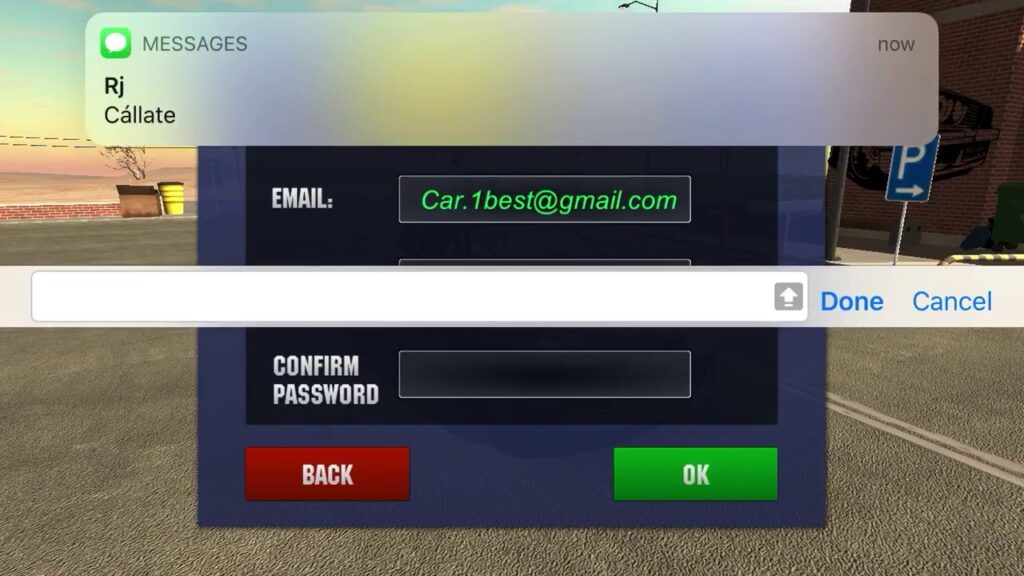
Streamlining Your Commute: How to Create a Car Parking Account
In today’s fast-paced world, finding convenient and affordable car parking can be a major challenge. Whether you’re a daily commuter, a city explorer, or simply someone who needs a safe place to leave their vehicle, a dedicated car parking account can significantly simplify your life. This guide provides a comprehensive walkthrough on how to create a car parking account, highlighting the benefits, key considerations, and essential steps involved. By the end of this article, you’ll be equipped with the knowledge to choose the right platform and set up your account with ease, saving you time and money on your parking needs.
Why You Need a Car Parking Account
Gone are the days of fumbling for cash or circling the block endlessly in search of a parking spot. A car parking account offers a multitude of advantages, including:
- Convenience: Pre-book and pay for parking spaces in advance, eliminating the stress of finding a spot on the spot.
- Cost Savings: Many providers offer discounted rates, especially for frequent users.
- Time Efficiency: No more waiting in queues or dealing with parking meters.
- Security: Park in secure, monitored locations, giving you peace of mind.
- Flexibility: Manage your parking reservations, extend your stay, or cancel bookings easily through the app or website.
These benefits extend to both personal and professional use. For businesses, providing employees with car parking accounts can boost morale and productivity by reducing commute-related stress. Individuals can use these accounts for daily commutes, weekend outings, or even airport parking.
Choosing the Right Car Parking Platform
The car parking market is saturated with various platforms, each offering its unique features and benefits. Before you create a car parking account, it’s crucial to evaluate your needs and choose the platform that best suits your requirements. Here are some factors to consider:
Location Coverage
Ensure that the platform offers parking locations in the areas you frequent most often. Check for coverage near your home, workplace, popular destinations, and transportation hubs.
Pricing Structure
Compare the pricing models of different platforms. Some offer hourly rates, while others provide daily, weekly, or monthly passes. Look for platforms that offer discounts or loyalty programs for frequent users. Consider if the platform offers price matching or guarantees.
User Interface and App Functionality
A user-friendly interface is essential for a seamless parking experience. Look for platforms with intuitive apps that allow you to easily search for parking, book spaces, manage your account, and receive notifications. Read user reviews to gauge the app’s reliability and performance.
Security Measures
Prioritize platforms that offer secure parking locations with features such as CCTV surveillance, on-site security personnel, and gated access. Check the platform’s security policies and ensure that your personal and financial information is protected.
Customer Support
Choose a platform with responsive and helpful customer support. Look for platforms that offer multiple channels of communication, such as phone, email, and live chat. Test their responsiveness by contacting them with a question or concern before you create a car parking account.
Step-by-Step Guide: How to Create a Car Parking Account
Once you’ve chosen the right platform, the next step is to create a car parking account. The process is generally straightforward and can be completed in a few minutes. Here’s a step-by-step guide:
- Visit the Platform’s Website or Download the App: Go to the website of your chosen car parking platform or download their mobile app from the App Store or Google Play.
- Click on the “Sign Up” or “Create Account” Button: Look for a prominent button that invites you to create a new account. This is usually located on the homepage or in the navigation menu.
- Provide Your Personal Information: Fill out the registration form with your personal information, including your name, email address, phone number, and date of birth. Ensure that you provide accurate information, as this will be used to verify your identity and manage your account.
- Create a Strong Password: Choose a strong and unique password that is difficult to guess. Use a combination of uppercase and lowercase letters, numbers, and symbols. Avoid using easily identifiable information, such as your name or birthday.
- Agree to the Terms and Conditions: Read the platform’s terms and conditions carefully before agreeing to them. Pay attention to the sections on data privacy, payment policies, and cancellation policies.
- Verify Your Email Address: Most platforms will send you a verification email to confirm your email address. Click on the link in the email to activate your account.
- Add Your Vehicle Information: Once your account is activated, you’ll need to add your vehicle information, including the make, model, and license plate number. This information is used to identify your vehicle when you park in designated locations.
- Add Your Payment Information: To book parking spaces, you’ll need to add your payment information, such as your credit card or debit card details. Ensure that the platform uses secure encryption to protect your financial information.
- Explore the Platform and Start Booking: Once your account is set up, take some time to explore the platform and familiarize yourself with its features. You can now search for parking spaces, book reservations, and manage your account settings.
Tips for Maximizing Your Car Parking Account
Once you’ve successfully created your car parking account, here are some tips to help you make the most of it:
- Book in Advance: Booking your parking space in advance, especially during peak hours or events, can guarantee you a spot and save you money.
- Take Advantage of Discounts: Look for discounts or promotions offered by the platform, such as early bird specials, weekend rates, or loyalty rewards.
- Set Up Notifications: Enable notifications to receive reminders about your upcoming reservations, parking expiration times, and special offers.
- Manage Your Account Regularly: Keep your account information up-to-date, including your vehicle details, payment information, and contact details.
- Contact Customer Support When Needed: Don’t hesitate to contact customer support if you have any questions or issues with your account.
The Future of Car Parking Accounts
The future of car parking accounts is bright, with ongoing innovations and advancements aimed at enhancing the user experience. Some emerging trends include:
- Integration with Smart City Initiatives: Car parking accounts are becoming increasingly integrated with smart city initiatives, allowing for seamless parking management and optimized traffic flow.
- AI-Powered Parking Solutions: Artificial intelligence is being used to predict parking availability, optimize pricing, and personalize the parking experience.
- Electric Vehicle Charging Integration: Many platforms are now offering integrated electric vehicle (EV) charging solutions, allowing users to charge their EVs while they park.
- Contactless Parking Technologies: Contactless parking technologies, such as license plate recognition and mobile payments, are becoming more prevalent, offering a seamless and touch-free parking experience.
Conclusion
Creating a car parking account is a simple yet powerful way to streamline your commute and simplify your life. By choosing the right platform and following the steps outlined in this guide, you can enjoy the convenience, cost savings, and security that a dedicated car parking account offers. Embrace the future of parking and take control of your commute today. Remember to compare different platforms and choose the one that best fits your needs. Enjoy the ease and convenience that come with having a pre-arranged parking solution. A little bit of planning goes a long way when it comes to car parking. [See also: Benefits of Pre-booked Parking] and [See also: Comparing Car Parking Apps].
