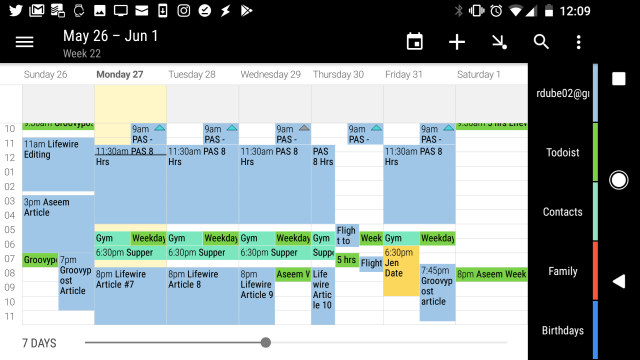
The Best Free Calendar Apps to Stay Organized in 2024
In today’s fast-paced world, staying organized is more crucial than ever. Juggling work commitments, personal appointments, family events, and social engagements can quickly become overwhelming. Fortunately, numerous excellent free calendar apps are available to help you manage your time effectively without breaking the bank. This article explores some of the best free calendar options on the market, providing insights into their features, benefits, and suitability for various needs. Finding the right free calendar can significantly improve productivity and reduce stress, so let’s dive in and discover the perfect one for you.
Why Use a Digital Calendar?
Before we delve into specific apps, let’s briefly consider why using a digital calendar is beneficial. Traditional paper calendars have limitations – they’re easily misplaced, difficult to update on the go, and offer limited functionality. Digital calendars, on the other hand, offer numerous advantages:
- Accessibility: Access your schedule from any device – smartphone, tablet, or computer.
- Reminders: Set reminders to avoid missing important appointments and deadlines.
- Sharing: Easily share your calendar with family, friends, or colleagues.
- Integration: Integrate with other apps like email, task managers, and note-taking tools.
- Searchability: Quickly find specific events or appointments using search functionality.
Top Free Calendar Apps for 2024
Google Calendar
Google Calendar is arguably the most popular free calendar app available. It’s deeply integrated with other Google services like Gmail, Google Meet, and Google Tasks, making it a seamless experience for users already invested in the Google ecosystem. Its user-friendly interface, robust features, and cross-platform compatibility make it a top contender for anyone seeking a reliable free calendar.
- Key Features:
- Event creation with detailed descriptions, locations, and guest invitations.
- Multiple calendar views (day, week, month, year, schedule).
- Integration with Gmail to automatically add events from emails.
- Reminders via notifications and email.
- Sharing calendars with specific individuals or making them public.
- Color-coding events for better organization.
- Offline access to view previously synced events.
Pros: Easy to use, integrates seamlessly with Google services, cross-platform compatibility, robust features.
Cons: Relies heavily on the Google ecosystem, limited customization options compared to some other apps.
Microsoft Outlook Calendar
Microsoft Outlook Calendar is another excellent free calendar app, particularly well-suited for professionals and businesses. It’s part of the Microsoft Office suite and integrates tightly with other Microsoft apps like Outlook Mail, Microsoft Teams, and Microsoft To Do. Its focus on productivity and collaboration makes it a strong choice for those seeking a comprehensive free calendar solution.
- Key Features:
- Event scheduling with recurring appointments and meeting requests.
- Integration with Outlook Mail for managing emails and calendar events in one place.
- Sharing calendars with colleagues and setting permissions.
- Room booking feature for scheduling meetings in shared workspaces.
- Integration with Microsoft Teams for online meetings and collaboration.
- Task management features within the calendar.
- Support for multiple time zones.
Pros: Strong integration with Microsoft Office suite, excellent for professional use, robust collaboration features.
Cons: Can be overwhelming for personal use, requires a Microsoft account.
Apple Calendar
Apple Calendar is the default free calendar app on iPhones, iPads, and Macs. It’s known for its simplicity, elegance, and seamless integration with the Apple ecosystem. While it may not have as many advanced features as some other apps, its ease of use and reliability make it a popular choice for Apple users looking for a free calendar.
- Key Features:
- Event creation with location suggestions and travel time estimates.
- Integration with Siri for voice-activated event scheduling.
- Sharing calendars with family and friends via iCloud.
- Support for multiple calendars (e.g., work, personal, family).
- Reminders via notifications.
- Integration with Apple Maps for directions to event locations.
Pros: Simple and easy to use, seamless integration with the Apple ecosystem, reliable performance.
Cons: Limited features compared to other apps, primarily designed for Apple users.
TickTick
TickTick is a versatile task management and free calendar app that combines features from both categories. It’s designed to help users organize their tasks, projects, and appointments in one place. Its flexible interface and robust features make it a great option for those seeking a comprehensive productivity tool with a free calendar component.
- Key Features:
- Task management with due dates, priorities, and subtasks.
- Calendar view for visualizing tasks and appointments.
- Integration with other calendar apps (Google Calendar, Outlook Calendar).
- Location-based reminders.
- Collaboration features for sharing tasks and lists with others.
- Habit tracker for tracking daily routines.
- Pomodoro timer for focused work sessions.
Pros: Combines task management and calendar features, flexible interface, robust collaboration features.
Cons: Can be overwhelming for users who only need a simple calendar, some features require a premium subscription.
Any.do
Any.do is another popular task management and free calendar app that focuses on simplicity and ease of use. It offers a clean and intuitive interface, making it easy to manage tasks, appointments, and reminders. Its minimalist design and focus on essential features make it a great choice for those seeking a straightforward free calendar solution.
- Key Features:
- Task management with due dates, priorities, and recurring tasks.
- Calendar view for visualizing tasks and appointments.
- Integration with other calendar apps (Google Calendar, Outlook Calendar).
- Location-based reminders.
- Collaboration features for sharing tasks and lists with others.
- Grocery list feature for managing shopping lists.
- Daily planner for organizing daily activities.
Pros: Simple and easy to use, clean interface, focus on essential features.
Cons: Limited advanced features, some features require a premium subscription.
Choosing the Right Free Calendar App
Selecting the best free calendar app depends on your individual needs and preferences. Consider the following factors when making your decision:
- Integration: Does the app integrate with other apps and services you use regularly?
- Features: Does the app offer the features you need, such as reminders, sharing, and collaboration?
- Ease of Use: Is the app easy to use and navigate?
- Platform Compatibility: Is the app compatible with your devices (smartphone, tablet, computer)?
- Personal vs. Professional Use: Will you primarily use the calendar for personal or professional purposes?
Tips for Maximizing Your Calendar Use
Once you’ve chosen a free calendar app, here are some tips to help you maximize its effectiveness:
- Schedule Everything: Don’t just schedule appointments and meetings; schedule time for tasks, projects, and even breaks.
- Use Reminders: Set reminders for all important events and deadlines.
- Color-Code Events: Use color-coding to visually distinguish between different types of events (e.g., work, personal, family).
- Share Your Calendar: Share your calendar with family, friends, or colleagues to improve communication and coordination.
- Review Your Calendar Regularly: Take time each day or week to review your calendar and plan your schedule.
- Integrate with Other Apps: Connect your calendar with other apps you use, such as email, task managers, and note-taking tools.
Beyond the Basics: Advanced Calendar Features
While the free calendar apps mentioned above offer a solid foundation for time management, some users may require more advanced features. These features are often found in premium or paid versions of calendar apps, but it’s worth considering them if you need enhanced functionality:
- Natural Language Processing: Allows you to create events using natural language (e.g., “Schedule a meeting with John next Tuesday at 2 PM”).
- Smart Scheduling: Suggests optimal meeting times based on participants’ availability.
- Time Tracking: Tracks the amount of time spent on specific tasks or projects.
- Advanced Collaboration Features: Offers more granular control over calendar sharing and permissions.
- Customizable Views: Allows you to customize the calendar view to suit your specific needs.
The Future of Calendar Apps
Calendar apps are constantly evolving, with new features and technologies being introduced regularly. Some emerging trends in the world of calendar apps include:
- Artificial Intelligence (AI): AI-powered calendar apps can learn your habits and preferences, suggesting optimal meeting times, prioritizing tasks, and even automating certain scheduling tasks.
- Augmented Reality (AR): AR technology could be used to overlay calendar events onto the real world, providing a more immersive and intuitive way to manage your schedule.
- Blockchain Integration: Blockchain technology could be used to create secure and decentralized calendars, ensuring data privacy and preventing unauthorized access.
Conclusion
Staying organized is essential for success in both personal and professional life. The best free calendar apps offer a powerful and accessible way to manage your time effectively. Whether you’re looking for a simple and easy-to-use calendar like Apple Calendar or a comprehensive productivity tool like Google Calendar, there’s a free calendar app out there to meet your needs. By choosing the right app and using it effectively, you can improve your productivity, reduce stress, and achieve your goals. This guide should help you navigate the landscape of free calendar options and select the perfect tool to keep you on track in 2024 and beyond. Consider your priorities and choose wisely. A well-organized schedule starts with the right free calendar.
[See also: How to Choose the Right Productivity App]
[See also: Time Management Tips for Busy Professionals]
[See also: The Ultimate Guide to Task Management]
