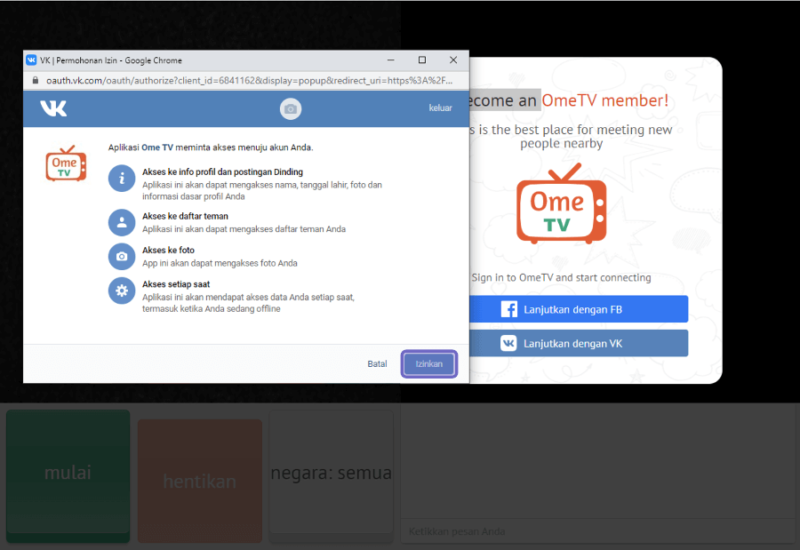
Enhance Your OmeTV Experience: Exploring OmeTV Extensions
OmeTV has become a popular platform for connecting with strangers from around the world through video chat. While the platform offers a basic set of features, many users seek to enhance their experience with third-party browser extensions. These OmeTV extensions promise to add functionalities ranging from moderation tools and privacy enhancements to cosmetic changes and quality-of-life improvements. But what exactly are these extensions, what do they offer, and are they safe to use?
Understanding OmeTV and Its Appeal
Before diving into extensions, it’s essential to understand the core of OmeTV. The platform provides a simple premise: randomly pair users for one-on-one video chats. This spontaneity is a major draw, offering the potential for unexpected conversations and connections. However, this lack of moderation and the anonymous nature of the platform also present challenges, including exposure to inappropriate content and potentially harmful interactions. This is where many users start looking for OmeTV extensions to provide some level of control or enhancement.
What are OmeTV Extensions?
OmeTV extensions are browser add-ons designed to modify or augment the functionality of the OmeTV website. They are typically created by third-party developers and are available through browser extension stores like the Chrome Web Store or the Firefox Add-ons marketplace. These extensions can vary widely in their purpose and quality, ranging from simple cosmetic tweaks to more complex tools that attempt to filter content or provide additional safety features. Many users are looking for OmeTV extensions that offer features the native platform lacks.
Popular Types of OmeTV Extensions
Several types of OmeTV extensions cater to different user needs. Here’s a look at some of the most common categories:
- Moderation and Filtering Tools: These extensions aim to block inappropriate content, filter out users based on criteria like language or location, or provide tools for reporting abusive behavior. They attempt to create a safer and more enjoyable environment for users.
- Privacy Enhancements: Some extensions focus on protecting user privacy by masking their IP address, preventing the collection of personal information, or providing anonymous browsing options.
- Cosmetic and UI Changes: These extensions allow users to customize the look and feel of the OmeTV website, changing the color scheme, layout, or adding custom themes.
- Quality-of-Life Improvements: This category includes extensions that offer features like auto-refresh, improved video quality, or the ability to save chat logs.
- Language Translation: Some OmeTV extensions integrate translation services, allowing users to communicate with people who speak different languages.
Benefits of Using OmeTV Extensions
The potential benefits of using OmeTV extensions are numerous, depending on the specific extension in question. For users concerned about safety, moderation tools can significantly reduce exposure to offensive content. Privacy enhancements can offer peace of mind by protecting personal information. Cosmetic changes can improve the overall user experience, making the platform more visually appealing. Quality-of-life improvements can streamline the user experience and make it more efficient. For example, a language translation OmeTV extension can open up a wider range of connections.
Risks and Considerations
While OmeTV extensions can offer several benefits, it’s crucial to be aware of the potential risks involved. Because these extensions are created by third-party developers, their safety and security cannot be guaranteed. Some extensions may contain malware or spyware that can compromise your personal information or damage your device. Others may collect data about your browsing habits or track your online activity. It’s essential to thoroughly research any extension before installing it and to only download extensions from reputable sources. Consider the permissions requested by the OmeTV extension; if an extension requests access to data beyond what seems necessary for its claimed functionality, it could be a red flag.
Another consideration is the impact on OmeTV’s terms of service. Using certain extensions may violate the platform’s rules and could result in your account being banned. It’s important to carefully review OmeTV’s terms of service before using any third-party extensions. Furthermore, some OmeTV extensions may not function as advertised or may be unreliable, leading to a frustrating user experience.
How to Choose Safe and Reliable OmeTV Extensions
Selecting safe and reliable OmeTV extensions requires careful evaluation. Here are some tips to help you make informed decisions:
- Research the Developer: Look for extensions created by reputable developers with a proven track record. Check their website and read reviews from other users.
- Read Reviews and Ratings: Pay close attention to reviews and ratings on the browser extension store. Look for extensions with consistently positive feedback.
- Check Permissions: Carefully review the permissions requested by the extension. Be wary of extensions that request access to sensitive data or functionalities that are not relevant to their purpose.
- Consider the Number of Users: Extensions with a large number of users are generally more likely to be safe and reliable.
- Look for Updates: Choose extensions that are regularly updated by the developer. This indicates that the developer is actively maintaining the extension and addressing any potential security vulnerabilities.
- Use a Security Scanner: Before installing any extension, consider using a security scanner to check for malware or other security threats.
Alternatives to OmeTV Extensions
If you’re concerned about the risks associated with OmeTV extensions, there are alternative ways to enhance your OmeTV experience. Some users opt for using a Virtual Private Network (VPN) to mask their IP address and protect their privacy. Others may prefer to use a different video chat platform with built-in moderation and safety features. [See also: Best Video Chat Alternatives to OmeTV]. It’s also important to remember that responsible online behavior is crucial, regardless of the platform or extensions you use.
The Future of OmeTV Extensions
The future of OmeTV extensions is uncertain. As OmeTV and other similar platforms evolve, they may incorporate features that are currently only available through third-party extensions. This could reduce the demand for extensions or lead to the development of new and innovative types of extensions. It’s also possible that OmeTV could take steps to restrict or ban the use of extensions altogether. The ongoing battle between platform providers and third-party developers is likely to continue, shaping the landscape of online video chat.
Conclusion: Proceed with Caution
OmeTV extensions can offer a range of benefits, from enhanced safety and privacy to improved user experience. However, it’s crucial to approach them with caution and to carefully evaluate the risks involved. By following the tips outlined in this article, you can make informed decisions and choose safe and reliable extensions that enhance your OmeTV experience without compromising your security or privacy. Remember to prioritize responsible online behavior and to be aware of the potential consequences of using third-party extensions. While the allure of enhanced features is strong, ensuring your safety and security should always be the top priority when exploring the world of OmeTV extensions. The best OmeTV extension is one that enhances, without compromising your digital safety.
