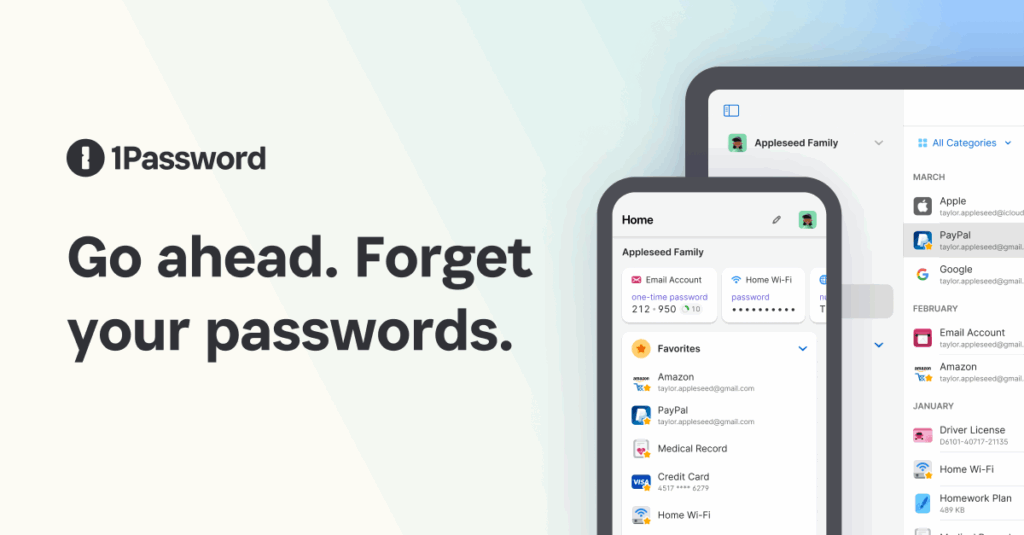
Enhance Your Security: A Deep Dive into the 1Password Plugin
In today’s digital age, managing passwords and sensitive information securely is paramount. The 1Password plugin offers a robust solution, streamlining your online experience while bolstering your security posture. This article provides a comprehensive overview of the 1Password plugin, exploring its features, benefits, and how it can significantly improve your digital security.
What is the 1Password Plugin?
The 1Password plugin is a browser extension that integrates directly with your web browser, allowing you to seamlessly access and manage your 1Password vault. It acts as a bridge between your 1Password account and the websites you visit, automatically filling in usernames, passwords, credit card details, and other sensitive information. This eliminates the need to remember complex passwords or manually enter information, saving you time and reducing the risk of phishing attacks.
Key Features and Benefits
Effortless Password Management
The core function of the 1Password plugin is to simplify password management. It automatically saves your login credentials when you create a new account or change an existing password. When you revisit a website, the plugin instantly fills in your username and password, allowing you to log in with a single click. This convenience encourages the use of strong, unique passwords for every website, significantly enhancing your security.
Secure Password Generation
Creating strong, unique passwords is crucial for protecting your online accounts. The 1Password plugin includes a built-in password generator that creates complex, random passwords that are virtually impossible to crack. You can customize the password length and complexity to meet the specific requirements of each website. By using the password generator, you can ensure that your passwords are as secure as possible.
Autofill for Forms and Credit Cards
Beyond passwords, the 1Password plugin can also autofill forms and credit card details. This feature is particularly useful for online shopping and other tasks that require you to enter personal information. The plugin securely stores your information and automatically fills it in when needed, saving you time and effort. This also reduces the risk of typos or errors when entering sensitive data.
Secure Notes and Documents
The 1Password plugin allows you to store secure notes and documents in your vault. This is ideal for storing sensitive information such as social security numbers, passport details, and software licenses. The notes and documents are encrypted and protected by your master password, ensuring that they remain confidential. You can access your notes and documents from any device that has the 1Password app or plugin installed.
Two-Factor Authentication (2FA) Support
Two-factor authentication adds an extra layer of security to your online accounts by requiring you to enter a code from your smartphone or another device in addition to your password. The 1Password plugin seamlessly integrates with 2FA, allowing you to store and access your 2FA codes directly within your vault. This eliminates the need to use a separate 2FA app, streamlining the login process and improving security.
Security Audits and Breach Monitoring
1Password proactively monitors your passwords and alerts you to any potential security risks. It identifies weak or compromised passwords and provides recommendations for improving your security. The plugin also monitors for data breaches and notifies you if any of your accounts have been affected. This allows you to take immediate action to protect your information.
Cross-Platform Compatibility
The 1Password plugin is available for all major web browsers, including Chrome, Firefox, Safari, and Edge. It also works seamlessly with the 1Password desktop and mobile apps, allowing you to access your vault from any device. This cross-platform compatibility ensures that you can manage your passwords and sensitive information securely, no matter where you are or what device you are using.
Installing and Setting Up the 1Password Plugin
Installing the 1Password plugin is a straightforward process. Simply visit the 1Password website and download the plugin for your browser. Once the plugin is installed, you will need to connect it to your 1Password account. This involves entering your master password and authenticating your account. Once the plugin is connected, it will automatically sync your vault and provide access to your passwords and other sensitive information.
Step-by-Step Installation Guide
- Visit the 1Password website and navigate to the downloads page.
- Select the plugin for your browser (Chrome, Firefox, Safari, Edge).
- Follow the on-screen instructions to install the plugin.
- Once the plugin is installed, click the 1Password icon in your browser toolbar.
- Enter your master password and authenticate your account.
- The plugin will sync your vault and provide access to your passwords and other sensitive information.
Best Practices for Using the 1Password Plugin
To maximize the benefits of the 1Password plugin, it’s essential to follow some best practices:
- Use a strong master password: Your master password is the key to your entire vault, so it’s crucial to choose a strong, unique password that is difficult to guess.
- Enable two-factor authentication: Two-factor authentication adds an extra layer of security to your 1Password account, protecting it from unauthorized access.
- Regularly update your passwords: Change your passwords regularly, especially for important accounts such as your email and bank accounts.
- Monitor your security score: 1Password provides a security score that assesses the strength of your passwords and identifies potential security risks. Regularly monitor your security score and take steps to improve it.
- Be wary of phishing attacks: Phishing attacks are designed to trick you into revealing your passwords or other sensitive information. Be cautious of suspicious emails or websites and never enter your master password unless you are certain that the website is legitimate.
The 1Password Plugin vs. Other Password Managers
While several password managers are available, the 1Password plugin stands out due to its comprehensive feature set, user-friendly interface, and strong security. Compared to other password managers, 1Password offers:
- Superior security: 1Password uses end-to-end encryption to protect your data, ensuring that only you can access it.
- Advanced features: 1Password offers a wide range of advanced features, such as secure notes, document storage, and two-factor authentication support.
- Cross-platform compatibility: 1Password is available for all major platforms, including Windows, macOS, iOS, and Android.
- Excellent customer support: 1Password provides excellent customer support, with a comprehensive knowledge base and responsive support team.
Troubleshooting Common Issues with the 1Password Plugin
While the 1Password plugin is generally reliable, you may occasionally encounter issues. Here are some common problems and their solutions:
- Plugin not working: Ensure that the plugin is enabled in your browser settings. If the plugin is still not working, try restarting your browser or reinstalling the plugin.
- Password not autofilling: Make sure that the website is correctly associated with the corresponding login item in your 1Password vault. If the password is still not autofilling, try manually copying and pasting the password from your vault.
- Syncing issues: Ensure that you are connected to the internet and that your 1Password account is properly authenticated. If you are still experiencing syncing issues, try restarting the 1Password app or plugin.
Conclusion
The 1Password plugin is an essential tool for anyone who wants to improve their digital security. By simplifying password management, generating strong passwords, and providing secure storage for sensitive information, the plugin significantly reduces the risk of data breaches and phishing attacks. Whether you’re a seasoned internet user or just starting to explore the online world, the 1Password plugin is a valuable asset that can help you stay safe and secure online. Embrace the power of the 1Password plugin and take control of your digital security today.
By leveraging the 1Password plugin, users can navigate the digital landscape with greater confidence and peace of mind, knowing that their sensitive information is protected by a robust and reliable security solution. The 1Password plugin is more than just a password manager; it’s a comprehensive security tool that empowers users to take control of their online identity and protect themselves from the ever-growing threat of cybercrime. [See also: 1Password Security Best Practices] [See also: Choosing the Right Password Manager] [See also: How to Create Strong Passwords]
