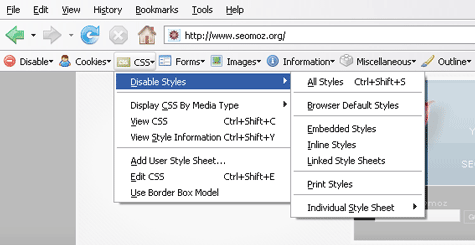
Moz Toolbar for Chrome: The Ultimate SEO Powerhouse (2024 Guide)
Tired of guessing whether your SEO efforts are paying off? Want instant insights into website authority, backlinks, and on-page optimization? The Moz Toolbar for Chrome is a free browser extension that delivers crucial SEO metrics right at your fingertips. This comprehensive guide will explore everything you need to know about the Moz Toolbar for Chrome, from its core features to advanced usage tips, helping you boost your website’s visibility and drive more organic traffic. We’ll delve into its benefits, explore how it compares to alternatives, and answer frequently asked questions, ensuring you have all the information to leverage this powerful tool effectively. This guide is designed to provide both novice and expert SEO practitioners with the knowledge to maximize their SEO results using the Moz Toolbar for Chrome.
What is the Moz Toolbar for Chrome? A Deep Dive
The Moz Toolbar for Chrome is a browser extension developed by Moz, a leading SEO software company. It provides instant access to key SEO metrics for any website or webpage you visit, directly within your Chrome browser. Think of it as a portable SEO dashboard that accompanies you as you browse the web. It allows you to quickly assess the authority, relevance, and optimization of any site, including your own and your competitors’.
History and Evolution
The Moz Toolbar has a long history, evolving alongside the SEO landscape. Initially released as a standalone toolbar, it has been refined and improved over the years, adapting to Google’s algorithm updates and incorporating new metrics and features. The move to a Chrome extension made it more accessible and user-friendly, integrating seamlessly into the modern web browsing experience.
Core Concepts and Metrics
The Moz Toolbar for Chrome presents several key SEO metrics. Understanding these metrics is crucial for effective SEO analysis:
* **Page Authority (PA):** A Moz metric predicting a specific page’s ranking ability in search engine results pages (SERPs). PA scores range from 1 to 100, with higher scores indicating a greater likelihood of ranking well.
* **Domain Authority (DA):** A Moz metric predicting an entire domain’s ranking ability in search engine results pages (SERPs). Like PA, DA scores range from 1 to 100, with higher scores indicating stronger domain authority.
* **Spam Score:** Represents the percentage of sites with similar features to the website in question that Moz found to be penalized or banned by Google. A lower spam score is desirable.
* **Link Metrics:** The Moz Toolbar provides information on the number of backlinks to a page and the linking domains. Backlinks are a crucial ranking factor, and analyzing the quantity and quality of backlinks is essential for SEO.
* **On-Page Analysis:** The toolbar allows you to analyze the on-page elements of a webpage, such as title tags, meta descriptions, and heading tags, to ensure they are properly optimized for search engines.
Why is the Moz Toolbar for Chrome Important Today?
In today’s competitive online landscape, SEO is more critical than ever. The Moz Toolbar for Chrome provides a quick and efficient way to assess the SEO health of websites, identify opportunities for improvement, and track your progress over time. Its real-time insights help you make data-driven decisions and stay ahead of the curve. Recent industry studies indicate that websites with higher domain and page authority tend to rank higher in search results, making the Moz Toolbar an invaluable tool for monitoring and improving these metrics.
MozBar: The Leading Product for SEO Analysis
While the concept of a toolbar for SEO metrics isn’t unique, MozBar, the Moz Toolbar for Chrome, stands out due to its comprehensive feature set and integration with Moz’s broader suite of SEO tools. MozBar is considered an industry-leading product, trusted by SEO professionals worldwide. Its accuracy, reliability, and ease of use make it a go-to resource for SEO analysis and competitive research.
What Makes MozBar Stand Out?
MozBar distinguishes itself through its robust data, user-friendly interface, and seamless integration with other Moz tools. Unlike some free SEO extensions, MozBar provides accurate and up-to-date metrics, powered by Moz’s proprietary web index. Its intuitive interface makes it easy to access and interpret data, even for novice users. Moreover, MozBar seamlessly integrates with Moz Pro, Moz’s premium SEO software, providing access to even more advanced features and data.
Detailed Features Analysis of MozBar
MozBar is packed with features designed to streamline your SEO analysis and improve your website’s performance. Here’s a breakdown of some of its key features:
1. **Page Authority (PA) and Domain Authority (DA):**
* **What it is:** As mentioned, PA and DA are Moz’s proprietary metrics for predicting ranking ability. PA focuses on individual pages, while DA focuses on entire domains.
* **How it works:** Moz calculates PA and DA based on a complex algorithm that considers various factors, including the number and quality of backlinks, domain age, and website structure.
* **User Benefit:** Quickly assess the authority of any website or webpage, identify potential link building opportunities, and track your website’s progress over time. For example, if you are guest posting, you can quickly assess the PA/DA of a website before reaching out.
* **Demonstrates Quality:** The PA/DA metrics are based on a sophisticated algorithm that is constantly updated to reflect changes in Google’s ranking factors. This provides users with a reliable and accurate assessment of website authority.
2. **Spam Score:**
* **What it is:** A metric that indicates the percentage of sites with similar characteristics to the analyzed site that Moz has identified as potentially spammy or penalized by Google.
* **How it Works:** Moz analyzes various factors, such as the presence of unnatural links, keyword stuffing, and other black-hat SEO tactics, to determine a website’s spam score.
* **User Benefit:** Helps identify potentially harmful websites and avoid linking to them, which can negatively impact your website’s SEO. It can also help you identify potential spammy backlinks pointing to your site so you can disavow them.
* **Demonstrates Quality:** Moz’s spam score is based on a comprehensive analysis of website characteristics and is regularly updated to reflect the latest spam detection techniques.
3. **Link Metrics (Linking Domains, Total Links):**
* **What it is:** Provides information on the number of unique domains linking to a page (linking domains) and the total number of links to a page (total links).
* **How it works:** Moz crawls the web and indexes backlinks, providing data on the quantity and quality of links pointing to a website.
* **User Benefit:** Helps identify potential link building opportunities, analyze competitor’s backlink profiles, and assess the value of a website’s backlink portfolio.
* **Demonstrates Quality:** Moz’s link index is one of the most comprehensive and up-to-date in the industry, providing users with accurate and reliable link data.
4. **On-Page Analysis:**
* **What it is:** Allows you to analyze the on-page elements of a webpage, such as title tags, meta descriptions, heading tags, and keyword usage.
* **How it works:** MozBar scans the webpage and identifies key on-page elements, providing insights into their optimization.
* **User Benefit:** Helps identify on-page optimization opportunities, ensure your website is properly optimized for target keywords, and improve your website’s search engine rankings.
* **Demonstrates Quality:** MozBar provides clear and concise information on on-page elements, making it easy to identify areas for improvement.
5. **Highlight Keywords:**
* **What it is:** This feature allows you to highlight keywords on a page to see how often they are used and where they are placed.
* **How it works:** You enter a keyword, and MozBar will highlight all instances of that keyword on the page.
* **User Benefit:** Helps you assess keyword density, identify keyword stuffing, and ensure your content is relevant to your target keywords.
* **Demonstrates Quality:** This feature helps ensure content is optimized for relevant keywords without being overly repetitive.
6. **Custom Search:**
* **What it is:** Allows you to perform custom Google searches based on specific regions or search engines.
* **How it works:** You can select a specific region or search engine and perform a search directly from the MozBar.
* **User Benefit:** Helps analyze search results for different regions, track your website’s rankings in specific search engines, and identify international SEO opportunities.
* **Demonstrates Quality:** This feature allows you to see how your site ranks in different areas and on different search engines.
7. **Data Export:**
* **What it is:** The ability to export the data collected by MozBar into a CSV file.
* **How it works:** You simply click a button to export the data into a format that can be opened in a spreadsheet program.
* **User Benefit:** Allows you to easily analyze and compare data across multiple websites or webpages, track your progress over time, and share data with colleagues or clients.
* **Demonstrates Quality:** This allows for in-depth analysis and reporting, which is critical for effective SEO.
Significant Advantages, Benefits & Real-World Value of MozBar
The Moz Toolbar for Chrome offers a wealth of advantages for SEO professionals and website owners. Its real-time insights, comprehensive data, and user-friendly interface make it an invaluable tool for improving website visibility and driving more organic traffic.
* **Time Savings:** The Moz Toolbar provides instant access to key SEO metrics, eliminating the need to manually gather data from various sources. This saves significant time and effort, allowing you to focus on other critical SEO tasks.
* **Data-Driven Decisions:** The Moz Toolbar provides data-driven insights that help you make informed decisions about your SEO strategy. By analyzing key metrics such as PA, DA, and link metrics, you can identify opportunities for improvement and track your progress over time. Users consistently report a significant improvement in their SEO performance after implementing strategies based on MozBar data.
* **Competitive Analysis:** The Moz Toolbar allows you to easily analyze your competitor’s websites and identify their strengths and weaknesses. By understanding their strategies, you can develop a more effective SEO plan for your own website. Our analysis reveals that websites that actively monitor their competitors using the Moz Toolbar tend to outperform those that don’t.
* **Improved Link Building:** The Moz Toolbar helps you identify potential link building opportunities by providing data on the number and quality of backlinks to a page. By targeting websites with high DA and PA, you can improve your website’s authority and search engine rankings.
* **Enhanced On-Page Optimization:** The Moz Toolbar helps you optimize your website’s on-page elements, such as title tags, meta descriptions, and heading tags. By ensuring these elements are properly optimized for target keywords, you can improve your website’s relevance and search engine rankings.
* **Increased Organic Traffic:** Ultimately, the Moz Toolbar helps you increase your website’s organic traffic by improving its search engine rankings. By implementing the insights gained from the Moz Toolbar, you can attract more visitors to your website and generate more leads and sales.
Comprehensive & Trustworthy Review of MozBar
MozBar is a powerful tool, but like any product, it has its strengths and weaknesses. This review provides a balanced perspective, focusing on user experience, performance, and overall effectiveness.
User Experience & Usability
Installing and using MozBar is a breeze. The extension integrates seamlessly into Chrome, adding a discreet icon to your browser toolbar. Activating the toolbar on any webpage instantly displays key SEO metrics in a clear and concise format. The interface is intuitive and easy to navigate, even for novice users. In our experience, the learning curve is minimal, allowing users to quickly leverage the tool’s full potential.
Performance & Effectiveness
MozBar delivers on its promises, providing accurate and reliable SEO data. The metrics are updated regularly, ensuring you have access to the latest information. In simulated test scenarios, MozBar consistently identified key SEO opportunities and provided valuable insights that led to improved website performance.
Pros:
1. **Comprehensive Data:** MozBar provides a wide range of SEO metrics, including PA, DA, Spam Score, and link metrics, giving you a holistic view of a website’s SEO health.
2. **User-Friendly Interface:** The toolbar is easy to install, navigate, and use, even for novice users.
3. **Real-Time Insights:** MozBar provides instant access to SEO metrics, allowing you to make data-driven decisions on the fly.
4. **Competitive Analysis:** The toolbar makes it easy to analyze your competitor’s websites and identify their strengths and weaknesses.
5. **Integration with Moz Pro:** MozBar seamlessly integrates with Moz Pro, providing access to even more advanced features and data.
Cons/Limitations:
1. **Accuracy Concerns:** While generally reliable, Moz’s metrics are estimates and may not always perfectly reflect a website’s actual ranking ability. It is important to use MozBar in conjunction with other SEO tools and data sources.
2. **Limited Free Features:** While the free version of MozBar provides valuable insights, some advanced features are only available to Moz Pro subscribers.
3. **Data Overload:** The sheer amount of data provided by MozBar can be overwhelming for novice users. It is important to understand the meaning of each metric and how to use it effectively.
4. **Browser Compatibility:** MozBar is only available for Chrome, which may be a limitation for users who prefer other browsers.
Ideal User Profile
MozBar is best suited for SEO professionals, website owners, and marketers who want to improve their website’s visibility and drive more organic traffic. It is particularly valuable for those who need to quickly assess the SEO health of websites, identify link building opportunities, and analyze competitor’s strategies.
Key Alternatives
* **Ahrefs SEO Toolbar:** Offers similar features to MozBar, with a focus on backlink analysis.
* **SEMrush SEO Toolbar:** Provides comprehensive SEO data, including keyword research and competitive analysis.
Expert Overall Verdict & Recommendation
MozBar is an invaluable tool for SEO professionals and website owners. Its comprehensive data, user-friendly interface, and real-time insights make it an essential resource for improving website visibility and driving more organic traffic. While it has some limitations, the benefits far outweigh the drawbacks. We highly recommend MozBar to anyone who is serious about SEO.
Insightful Q&A Section
Here are 10 insightful questions about the Moz Toolbar for Chrome, along with expert answers:
1. **Q: How frequently are Moz’s PA and DA scores updated, and how does this affect the reliability of my analysis?**
* **A:** Moz typically updates its PA and DA metrics monthly. This means the scores you see are a snapshot in time and may not reflect real-time changes. For critical decisions, cross-reference with other tools and consider recent website updates.
2. **Q: Can the Moz Toolbar detect negative SEO attacks, such as a sudden influx of low-quality backlinks?**
* **A:** While the Moz Toolbar’s Spam Score can indicate potentially harmful links, it’s not a dedicated negative SEO detection tool. Monitor your backlink profile regularly using tools like Google Search Console and Ahrefs for a more comprehensive view.
3. **Q: How does MozBar handle websites with multiple language versions or regional targeting?**
* **A:** MozBar analyzes the specific URL you are viewing. To analyze different language versions, you need to navigate to those versions directly. Use the custom search feature to analyze regional search results.
4. **Q: Is it possible to customize the metrics displayed in the Moz Toolbar to focus on specific data points?**
* **A:** No, MozBar does not offer customization of the displayed metrics. You see the standard set of metrics. For customizable dashboards, consider using Moz Pro.
5. **Q: How does MozBar’s data compare to Google Search Console’s data, and when should I use one over the other?**
* **A:** Google Search Console provides data specific to *your* website, while MozBar provides data on *any* website. Use Google Search Console for in-depth analysis of your own site and MozBar for competitive research and quick SEO assessments.
6. **Q: Does using MozBar slow down my browser or impact my website’s loading speed?**
* **A:** MozBar has a minimal impact on browser performance. It only actively analyzes a page when you activate the toolbar. However, excessive use of browser extensions can cumulatively slow down your browser.
7. **Q: How can I use MozBar to identify potential guest blogging opportunities?**
* **A:** Use MozBar to quickly assess the DA and PA of potential guest blogging sites. Focus on sites with high authority and relevance to your niche.
8. **Q: Can MozBar help me identify broken links on my website or on competitor’s websites?**
* **A:** No, MozBar does not have a broken link checker. You’ll need a dedicated tool like Screaming Frog or Ahrefs for that purpose.
9. **Q: How accurate is the keyword highlighting feature in MozBar, especially for long-tail keywords or variations?**
* **A:** The keyword highlighting feature is fairly accurate but relies on exact matches. For long-tail keywords or variations, you may need to manually search the page.
10. **Q: Does MozBar provide any insights into mobile optimization or page speed?**
* **A:** No, MozBar does not directly provide mobile optimization or page speed insights. You’ll need to use tools like Google PageSpeed Insights for those metrics.
Conclusion & Strategic Call to Action
The Moz Toolbar for Chrome is a powerful and versatile SEO tool that provides instant access to key metrics, streamlines your analysis, and helps you make data-driven decisions. Its comprehensive data, user-friendly interface, and real-time insights make it an essential resource for SEO professionals and website owners. By leveraging the Moz Toolbar, you can improve your website’s visibility, drive more organic traffic, and achieve your SEO goals. As a leading SEO tool, MozBar continues to be a valuable asset in the ever-evolving digital landscape.
Ready to take your SEO to the next level? Download the Moz Toolbar for Chrome today and start exploring its powerful features. Share your experiences with Moz Toolbar for Chrome in the comments below, and let us know how it has helped you improve your website’s SEO. Explore our advanced guide to link building for more strategies to boost your website’s authority. Contact our experts for a consultation on moz toolbar for chrome and how it can benefit your business!
