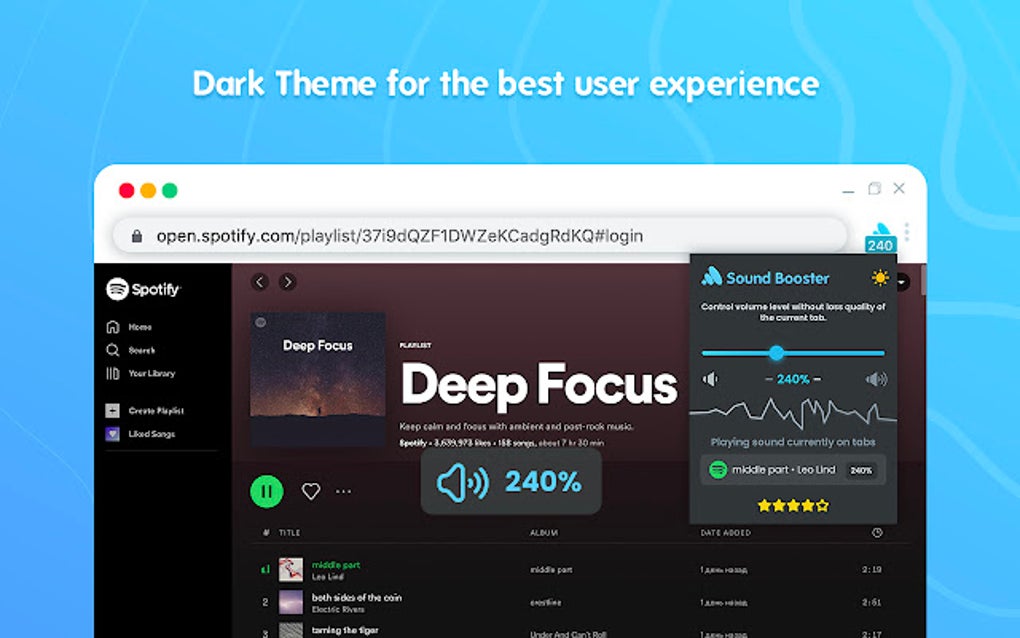
Amplify Your Audio Experience: A Deep Dive into Audio Booster Extensions
In today’s digital age, audio quality is paramount. Whether you’re streaming your favorite music, watching a blockbuster movie, or participating in a crucial video conference, subpar audio can significantly detract from the experience. Enter audio booster extensions, powerful tools designed to enhance and amplify the sound output of your devices. These extensions, readily available for popular web browsers like Chrome, Firefox, and Safari, offer a convenient solution to overcome limitations in built-in audio capabilities. This article delves into the world of audio booster extensions, exploring their functionality, benefits, potential drawbacks, and how to choose the right one for your needs. We will also look at the best audio booster extensions available in the market today.
Understanding Audio Booster Extensions
An audio booster extension is essentially a software add-on that increases the volume output of your browser beyond the default maximum. This is achieved by manipulating the audio signals before they reach your speakers or headphones. Many laptops and computers have limited built-in audio capabilities. An audio booster extension can bridge that gap, providing a significant boost in volume without requiring external hardware. This is particularly useful when dealing with low-volume audio sources or when you need to hear clearly in noisy environments.
The core functionality of an audio booster extension lies in its ability to amplify audio signals. This involves increasing the amplitude of the sound waves, effectively making the sound louder. However, it’s crucial to note that simply increasing the volume can lead to distortion and a degradation in audio quality. The best audio booster extensions employ sophisticated algorithms to minimize distortion and maintain clarity even at high volume levels.
Benefits of Using an Audio Booster Extension
- Increased Volume: The primary benefit is the ability to boost the volume beyond the standard maximum, making it easier to hear faint audio or enjoy immersive sound in noisy environments.
- Enhanced Audio Clarity: Some extensions offer features like equalization and noise reduction, which can improve the overall clarity and quality of the audio.
- Convenience: Audio booster extensions are easy to install and use, typically requiring just a few clicks to activate and adjust the volume.
- Customization: Many extensions offer customizable settings, allowing you to fine-tune the audio output to your specific preferences.
- No Need for External Hardware: Avoid the cost and hassle of external speakers or amplifiers, especially for casual listening.
Potential Drawbacks and Considerations
While audio booster extensions offer numerous benefits, it’s essential to be aware of potential drawbacks:
- Audio Distortion: Over-amplification can lead to distortion, especially at extremely high volume levels. This can result in a crackling or buzzing sound, which can be unpleasant and potentially damaging to your hearing.
- System Resource Usage: Some extensions can consume significant system resources, especially when processing audio in real-time. This can lead to slowdowns, particularly on older or less powerful computers.
- Security Risks: As with any browser extension, there is a potential security risk associated with installing audio booster extensions from untrusted sources. Some extensions may contain malware or track your browsing activity.
- Compatibility Issues: Some extensions may not be compatible with all websites or audio formats.
Choosing the Right Audio Booster Extension
With a plethora of audio booster extensions available, selecting the right one can be challenging. Here are some factors to consider:
- Reputation and Reviews: Look for extensions with positive reviews and a good reputation. Check the ratings and read user feedback to get an idea of the extension’s reliability and performance.
- Features and Functionality: Consider the features offered by the extension. Does it offer equalization, noise reduction, or other audio enhancement options? Does it allow you to customize the volume boost level?
- System Resource Usage: Choose an extension that is lightweight and doesn’t consume excessive system resources. This is especially important if you have an older or less powerful computer.
- Security: Only install extensions from trusted sources. Check the developer’s website and look for extensions that have been verified by the browser vendor.
- Compatibility: Ensure that the extension is compatible with your browser and operating system.
Popular Audio Booster Extensions
Here are some of the most popular and well-regarded audio booster extensions available for Chrome and other browsers:
Volume Master
Volume Master is a widely used audio booster extension for Chrome that allows you to boost the volume of any tab by up to 600%. It offers a simple and intuitive interface, making it easy to adjust the volume to your desired level. Volume Master is known for its stability and reliability, and it is regularly updated to ensure compatibility with the latest version of Chrome. This audio booster extension is a great choice for those seeking a straightforward and effective way to increase the volume of their browser audio.
Audio Equalizer
Audio Equalizer is a versatile audio booster extension that not only increases the volume but also offers a range of equalization options. It allows you to fine-tune the audio output to your specific preferences, adjusting the levels of different frequencies to create a more balanced and enjoyable listening experience. Audio Equalizer also includes several pre-set equalization profiles for different music genres, making it easy to optimize the sound for your favorite tunes. This audio booster extension is ideal for those who want more control over their audio output.
Boomy
Boomy is another popular audio booster extension that provides a significant boost in volume without sacrificing audio quality. It uses advanced algorithms to minimize distortion and maintain clarity, even at high volume levels. Boomy also offers a range of customization options, allowing you to adjust the volume boost level, enable or disable equalization, and choose from several different audio profiles. This audio booster extension is a good option for those who want a balance of power and quality.
Chrome Volume Booster
Chrome Volume Booster is a simple and lightweight audio booster extension that is designed to be easy to use. It allows you to boost the volume of any tab by up to 400% with a single click. Chrome Volume Booster is known for its low system resource usage, making it a good choice for older or less powerful computers. While it doesn’t offer as many features as some of the other extensions on this list, it is a reliable and effective way to increase the volume of your browser audio. This audio booster extension shines in its simplicity.
Precise Volume
Precise Volume offers granular control over your audio output, bypassing the standard 15-step volume increments of Windows or macOS. By installing Precise Volume, you can adjust the volume in 100 distinct steps, allowing for fine-grained adjustments to your listening experience. This is especially useful for those who find that the default volume settings are either too loud or too quiet. Furthermore, it offers pre-amp features, effectively acting as an audio booster extension, and allows you to set custom volume limits for individual applications or websites, ensuring a balanced audio experience across your entire system.
Best Practices for Using Audio Booster Extensions
To ensure a safe and enjoyable experience when using audio booster extensions, follow these best practices:
- Start with a Low Volume: Begin by setting the volume to a low level and gradually increase it until you reach your desired level. This will help prevent distortion and protect your hearing.
- Avoid Prolonged Exposure to High Volume: Prolonged exposure to high volume levels can damage your hearing. Take breaks from listening to loud audio and avoid using audio booster extensions for extended periods of time.
- Use Headphones with Caution: When using headphones with audio booster extensions, be especially careful not to set the volume too high. Headphones deliver sound directly to your ears, making them more susceptible to damage.
- Monitor System Resource Usage: Keep an eye on your system resource usage to ensure that the extension is not slowing down your computer. If you notice performance issues, try disabling or uninstalling the extension.
- Keep Your Extensions Updated: Regularly update your audio booster extensions to ensure that they are compatible with the latest version of your browser and to benefit from bug fixes and security updates.
Conclusion
Audio booster extensions can be a valuable tool for enhancing your audio experience, providing a convenient and effective way to increase the volume and improve the clarity of your browser audio. However, it’s crucial to choose the right extension and use it responsibly to avoid potential drawbacks such as audio distortion, system resource usage, and security risks. By following the guidelines outlined in this article, you can enjoy the benefits of audio booster extensions while protecting your hearing and ensuring a smooth and enjoyable listening experience. Whether you’re struggling to hear dialogue in a movie or want to pump up the volume on your favorite music, an audio booster extension can be a game-changer.
[See also: How to Choose the Best Browser Extension for Your Needs]
[See also: Understanding Audio Compression and Quality]
