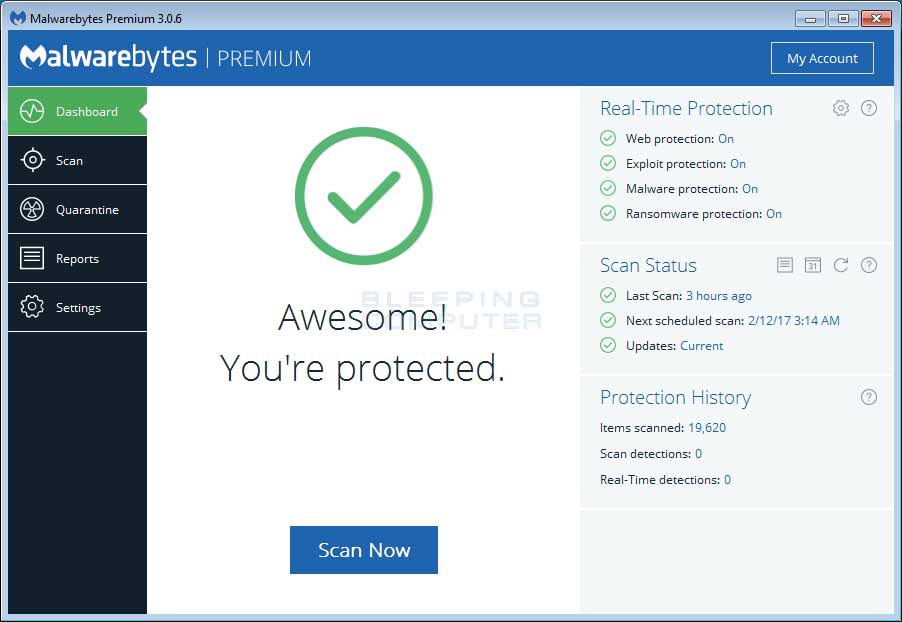
Is Malwarebytes for Chrome Enough to Protect You? A Comprehensive Review
In today’s digital landscape, ensuring online security is paramount. With cyber threats constantly evolving, users are increasingly turning to browser extensions for added protection. Among the many options available, Malwarebytes for Chrome stands out as a popular choice. But the question remains: is Malwarebytes for Chrome truly enough to safeguard your online activities? This article delves into a comprehensive review of Malwarebytes for Chrome, examining its features, effectiveness, and limitations to help you make an informed decision.
What is Malwarebytes for Chrome?
Malwarebytes for Chrome is a browser extension designed to protect users from various online threats, including malware, phishing scams, and unwanted trackers. It works by blocking malicious websites, preventing the execution of harmful scripts, and blocking annoying ads. Unlike full-fledged antivirus programs, Malwarebytes for Chrome focuses specifically on browser-based threats, providing a lightweight and efficient layer of security.
Key Features of Malwarebytes for Chrome
- Malware Blocking: Prevents access to websites known to host malware.
- Phishing Protection: Identifies and blocks phishing attempts aimed at stealing personal information.
- Ad Blocking: Blocks intrusive and potentially harmful advertisements.
- Tracker Blocking: Prevents websites from tracking your online activities.
- Browser Hijacking Protection: Detects and blocks attempts to change your browser settings without your consent.
How Effective is Malwarebytes for Chrome?
The effectiveness of Malwarebytes for Chrome largely depends on the specific threats it encounters and the user’s browsing habits. Independent tests and user reviews generally indicate that Malwarebytes for Chrome is quite effective at blocking known malware and phishing sites. Its ad and tracker blocking capabilities also contribute to a cleaner and more private browsing experience. However, it’s important to note that no security solution is foolproof. New threats emerge constantly, and even the best tools can occasionally miss something.
Real-World Performance
Many users report a noticeable improvement in their browsing experience after installing Malwarebytes for Chrome. The extension effectively blocks annoying ads and trackers, resulting in faster page load times and reduced data consumption. Additionally, the phishing and malware protection features provide a sense of security, knowing that the extension is actively working to prevent malicious attacks. [See also: Best Practices for Online Security]
Limitations of Malwarebytes for Chrome
While Malwarebytes for Chrome offers valuable protection, it’s essential to understand its limitations. As a browser extension, it primarily focuses on threats encountered within the browser. It does not provide comprehensive system-wide protection like a full-fledged antivirus program. Therefore, it’s crucial to use Malwarebytes for Chrome as part of a broader security strategy.
- Limited Scope: Only protects against browser-based threats.
- Not a Replacement for Antivirus: Does not offer the same level of protection as a dedicated antivirus program.
- Potential for False Positives: May occasionally block legitimate websites or content.
Malwarebytes for Chrome vs. Full Antivirus Software
The key difference between Malwarebytes for Chrome and full antivirus software lies in their scope of protection. Malwarebytes for Chrome is specifically designed to address browser-based threats, while antivirus software provides comprehensive protection against a wide range of malware, including viruses, trojans, ransomware, and spyware. Antivirus programs typically offer real-time scanning, system cleanup tools, and other advanced features that are not available in browser extensions.
Therefore, it’s recommended to use Malwarebytes for Chrome in conjunction with a reputable antivirus program for optimal protection. The browser extension can serve as a first line of defense against online threats, while the antivirus program provides a more comprehensive layer of security.
How to Install and Use Malwarebytes for Chrome
Installing and using Malwarebytes for Chrome is a straightforward process. Here’s a step-by-step guide:
- Open Chrome Web Store: Navigate to the Chrome Web Store in your Chrome browser.
- Search for Malwarebytes: Search for “Malwarebytes” in the search bar.
- Add to Chrome: Click the “Add to Chrome” button next to the Malwarebytes extension.
- Confirm Installation: Click “Add extension” in the confirmation dialog box.
- Configure Settings: Once installed, click the Malwarebytes icon in your browser toolbar to configure the extension’s settings.
Configuring Malwarebytes for Chrome Settings
After installation, it’s important to configure Malwarebytes for Chrome settings to optimize its performance. You can customize the extension’s behavior by enabling or disabling specific features, such as ad blocking, tracker blocking, and phishing protection. It’s generally recommended to leave all features enabled for maximum protection. [See also: Securing Your Chrome Browser]
Alternatives to Malwarebytes for Chrome
While Malwarebytes for Chrome is a popular choice, several other browser extensions offer similar functionality. Some notable alternatives include:
- AdBlock Plus: A widely used ad blocker that also offers tracker blocking.
- Privacy Badger: An extension that automatically learns to block trackers.
- uBlock Origin: A lightweight and efficient ad blocker that uses minimal resources.
- Avast Online Security: Offers protection against malware, phishing, and fake websites.
Ultimately, the best browser extension for you will depend on your individual needs and preferences. It’s recommended to try out a few different options to see which one works best for you.
User Reviews and Ratings
User reviews and ratings can provide valuable insights into the performance and reliability of Malwarebytes for Chrome. Generally, the extension receives positive feedback for its effectiveness in blocking ads, trackers, and malicious websites. However, some users have reported occasional false positives or performance issues. It’s important to consider a variety of sources when evaluating user reviews, as experiences can vary depending on individual circumstances.
The Future of Browser Security
As cyber threats continue to evolve, browser security will become increasingly important. Browser extensions like Malwarebytes for Chrome play a crucial role in protecting users from online threats, but they are not a complete solution. Future developments in browser security will likely focus on integrating more advanced security features directly into the browser, as well as improving the detection and prevention of emerging threats. [See also: The Latest Cybersecurity Trends]
Conclusion: Is Malwarebytes for Chrome Enough?
In conclusion, Malwarebytes for Chrome is a valuable tool for enhancing your online security. It effectively blocks ads, trackers, and malicious websites, contributing to a cleaner and safer browsing experience. However, it’s important to recognize its limitations. Malwarebytes for Chrome is not a replacement for a full-fledged antivirus program and should be used as part of a comprehensive security strategy. By combining Malwarebytes for Chrome with a reputable antivirus program, practicing safe browsing habits, and staying informed about the latest online threats, you can significantly reduce your risk of falling victim to cyberattacks.
So, is Malwarebytes for Chrome enough? It’s a strong addition to your security arsenal, but not a standalone solution. Use it wisely and stay protected.
