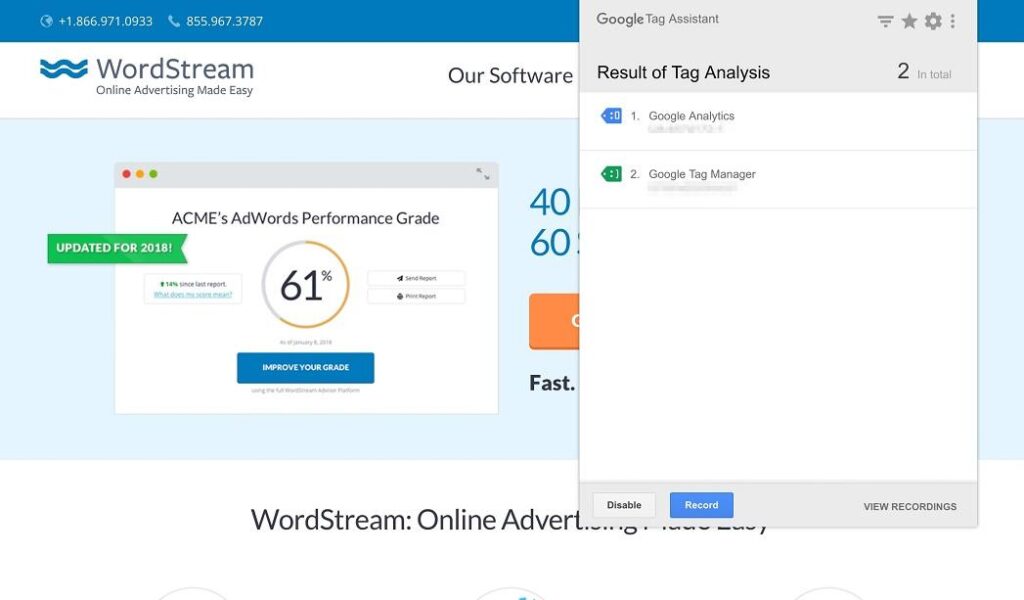
Mastering Tag Assistant: A Comprehensive Guide for Digital Marketers
In the ever-evolving landscape of digital marketing, accurately tracking website performance is paramount. This is where Tag Assistant, a free Chrome extension developed by Google, becomes an indispensable tool. This comprehensive guide delves into the intricacies of Tag Assistant, exploring its functionalities, benefits, and best practices for effective implementation. Whether you’re a seasoned digital marketer or just starting, understanding how to leverage Tag Assistant can significantly improve your data collection and analysis, ultimately leading to better marketing decisions. The primary goal is to demystify Tag Assistant and empower you with the knowledge to use it effectively.
What is Tag Assistant?
Tag Assistant is a Chrome browser extension designed to help users validate and troubleshoot website tags. These tags, often snippets of code like Google Analytics tracking codes, Google Ads conversion tracking tags, or remarketing tags, are crucial for gathering data about user behavior and campaign performance. Tag Assistant provides real-time feedback on whether these tags are implemented correctly, identifying errors and offering suggestions for improvement. It’s a powerful tool for ensuring your website’s tracking mechanisms are functioning as intended.
Essentially, Tag Assistant acts as a debugger for your website’s tracking codes. It allows you to see which tags are firing on a page, identify any errors in their implementation, and understand the data they are collecting. This information is invaluable for ensuring the accuracy and reliability of your marketing data.
Why Use Tag Assistant?
The benefits of using Tag Assistant are numerous, particularly for digital marketers, web analysts, and developers. Here are some key reasons to incorporate it into your workflow:
- Verify Tag Implementation: Ensure that your Google Analytics, Google Ads, and other marketing tags are correctly implemented on your website.
- Identify Errors: Quickly detect errors in your tag configurations, such as incorrect account IDs or missing parameters.
- Troubleshoot Issues: Diagnose problems with tag firing and data collection, helping you resolve issues quickly.
- Improve Data Accuracy: By ensuring tags are functioning correctly, you can improve the accuracy and reliability of your marketing data.
- Save Time: Tag Assistant streamlines the tag validation process, saving you time and effort compared to manual methods.
- Enhance Campaign Performance: Accurate data leads to better insights and more effective marketing campaigns.
Getting Started with Tag Assistant
Installing and using Tag Assistant is straightforward. Here’s a step-by-step guide:
- Install the Extension: Go to the Chrome Web Store and search for “Tag Assistant (by Google)”. Click “Add to Chrome” to install the extension.
- Enable Tag Assistant: Once installed, you’ll see the Tag Assistant icon in your Chrome toolbar. Click the icon and then click “Enable”.
- Navigate to Your Website: Go to the website you want to analyze.
- Refresh the Page: Refresh the page to allow Tag Assistant to scan for tags.
- Analyze the Results: Click the Tag Assistant icon again to view the tags found on the page. The extension will display a color-coded summary of each tag, indicating its status (e.g., green for correctly implemented, red for errors).
Understanding Tag Assistant’s Interface
Tag Assistant presents information in a clear and concise manner. Here’s a breakdown of the key elements of its interface:
- Tag Summary: This section provides a high-level overview of all the tags found on the page, including their names, types, and status.
- Tag Details: Clicking on a specific tag in the summary will reveal detailed information about its configuration, including the account ID, parameters, and any errors detected.
- Recommendations: Tag Assistant often provides recommendations for fixing errors or improving tag implementation.
- Recording Mode: This feature allows you to record a sequence of actions on your website and analyze the tags that fire during each step. This is particularly useful for troubleshooting complex tracking scenarios.
Common Tag Assistant Errors and How to Fix Them
Tag Assistant can identify various errors in tag implementation. Here are some common errors and how to address them:
- Tag Not Found: This indicates that the tag is not present on the page. Ensure that the tag code is correctly placed within the website’s HTML.
- Incorrect Account ID: This means that the account ID in the tag configuration does not match the correct account. Verify that the account ID is accurate and update the tag accordingly.
- Duplicate Tags: This occurs when the same tag is implemented multiple times on the page. Remove the duplicate tags to avoid skewing your data.
- Non-Standard Implementation: This suggests that the tag is not implemented according to Google’s recommended guidelines. Review the tag’s documentation and update the implementation as needed.
- Parameter Errors: This indicates that there are issues with the parameters being passed to the tag. Ensure that the parameters are correctly configured and that they are passing the expected values.
Advanced Tag Assistant Features
Beyond basic tag validation, Tag Assistant offers several advanced features that can further enhance your tracking capabilities:
- Recording Mode: As mentioned earlier, recording mode allows you to analyze tag behavior across multiple page interactions. This is invaluable for troubleshooting complex conversion funnels or user journeys.
- Tag Assistant Companion: This is a separate Chrome extension that works in conjunction with Tag Assistant to provide even more detailed information about tag behavior.
- Debugging Google Tag Manager: Tag Assistant is particularly useful for debugging Google Tag Manager (GTM) implementations. It allows you to see which tags are firing through GTM and identify any issues with your GTM configurations.
Best Practices for Using Tag Assistant
To maximize the benefits of Tag Assistant, consider these best practices:
- Regularly Validate Your Tags: Make it a habit to regularly check your tags using Tag Assistant to ensure they are functioning correctly.
- Use Recording Mode for Complex Scenarios: Leverage recording mode to troubleshoot complex tracking scenarios or conversion funnels.
- Stay Updated on Tag Assistant Updates: Google frequently updates Tag Assistant with new features and improvements. Stay informed about these updates to take advantage of the latest capabilities.
- Consult Google’s Documentation: Refer to Google’s official documentation for detailed information about Tag Assistant and its features.
- Integrate with Google Tag Manager: Use Tag Assistant in conjunction with Google Tag Manager for a comprehensive tag management solution.
Tag Assistant and Google Tag Manager
Tag Assistant and Google Tag Manager (GTM) are a powerful combination. GTM allows you to manage and deploy tags without directly modifying your website’s code, while Tag Assistant helps you validate and troubleshoot those tags. By using these tools together, you can streamline your tag management process and ensure the accuracy of your data.
When using Tag Assistant with GTM, you can see which tags are firing through GTM, identify any errors in your GTM configurations, and troubleshoot issues with tag firing. This integration makes it easier to manage complex tag deployments and maintain data accuracy. [See also: Google Tag Manager Best Practices]
The Future of Tag Assistant
As the digital marketing landscape continues to evolve, Tag Assistant will likely adapt to meet the changing needs of marketers and web analysts. Future updates may include enhanced features for debugging complex tag implementations, improved integration with other Google marketing tools, and more advanced reporting capabilities.
Staying informed about the latest developments in Tag Assistant will be crucial for maximizing its value and ensuring the accuracy of your marketing data. The tool will continue to be an invaluable asset for digital marketers who prioritize data-driven decision-making.
Conclusion
Tag Assistant is an essential tool for any digital marketer who wants to ensure the accuracy and reliability of their website tracking. By understanding its functionalities, benefits, and best practices, you can leverage Tag Assistant to improve your data collection, troubleshoot issues, and ultimately enhance your marketing campaign performance. From verifying tag implementation to identifying errors and streamlining the tag validation process, Tag Assistant is a powerful asset in the arsenal of any data-driven marketer. Embrace Tag Assistant to unlock the full potential of your marketing data and drive better results. This tool is incredibly helpful for ensuring that your tags are working correctly and providing accurate data for your analysis. Mastering Tag Assistant is a crucial step towards becoming a more effective and data-informed digital marketer. Understanding how to use Tag Assistant can give you a significant edge in the competitive world of digital marketing, ensuring that your tracking is accurate and your data is reliable. Taking the time to learn and utilize Tag Assistant is an investment that will pay off in the long run, leading to better insights, more effective campaigns, and improved overall marketing performance. Tag Assistant is more than just a tool; it’s a partner in your quest for data accuracy and marketing success. Using Tag Assistant ensures your marketing efforts are accurately tracked, leading to better insights and ROI.
