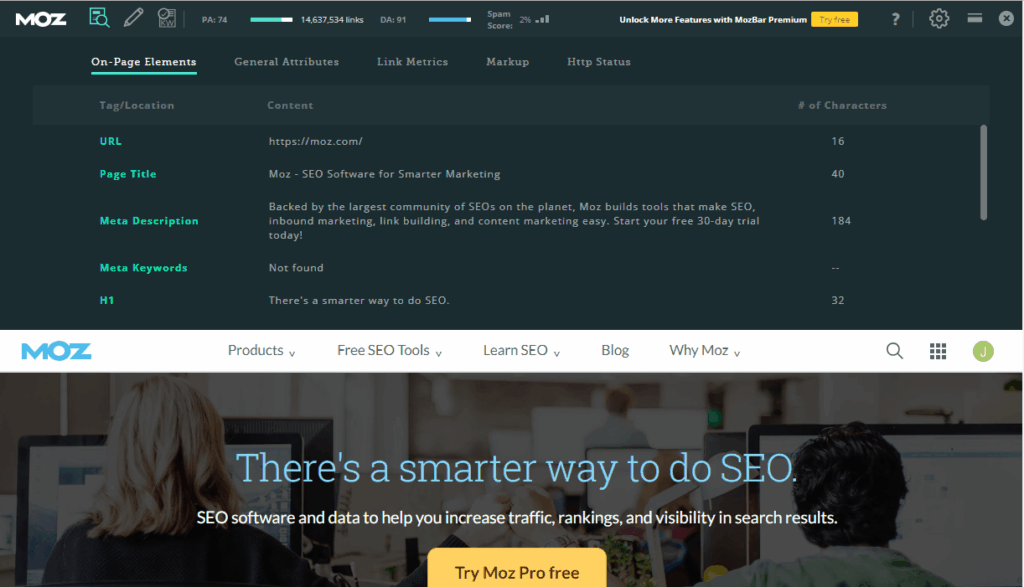
MozBar Chrome Extension: A Comprehensive Guide to SEO Analysis
In the dynamic world of Search Engine Optimization (SEO), having the right tools at your disposal can make all the difference. One such tool that has become a staple for SEO professionals is the MozBar Chrome Extension. Developed by Moz, a leading SEO software company, this extension provides quick access to critical SEO metrics directly from your browser. Whether you’re conducting keyword research, analyzing competitor websites, or auditing your own site’s performance, the MozBar Chrome Extension can streamline your workflow and provide valuable insights. This article serves as a comprehensive guide to understanding, utilizing, and maximizing the potential of the MozBar Chrome Extension.
What is the MozBar Chrome Extension?
The MozBar Chrome Extension is a free SEO toolbar that allows you to instantly view SEO metrics for any webpage you visit. It provides on-page SEO analysis, link metrics, and other valuable data points that can help you assess the SEO health and performance of a website. This extension is particularly useful for SEO audits, competitive analysis, and identifying opportunities for improvement.
Key Features of the MozBar Chrome Extension
The MozBar Chrome Extension boasts a range of features designed to empower SEO professionals. Here are some of the most notable:
- Page Authority (PA): A score developed by Moz that predicts how well a specific page will rank on search engine results pages (SERPs).
- Domain Authority (DA): A score that predicts how well an entire domain will rank on SERPs.
- Spam Score: A metric that identifies potentially spammy websites based on various factors.
- Link Metrics: Provides information on the number of backlinks to a page and domain, as well as the quality of those links.
- On-Page Analysis: Highlights key on-page SEO elements, such as title tags, meta descriptions, and heading tags.
- Custom Searches: Allows you to perform searches using different search engines and locations.
- Highlight Keywords: Highlights keywords on a page to quickly identify their presence and context.
- Export to CSV: Enables you to export data for further analysis and reporting.
How to Install and Configure the MozBar Chrome Extension
Installing the MozBar Chrome Extension is a straightforward process:
- Open Google Chrome: Ensure you are using the Google Chrome browser.
- Navigate to the Chrome Web Store: Search for “MozBar” in the Chrome Web Store or visit the Moz website for a direct link.
- Add to Chrome: Click the “Add to Chrome” button.
- Install the Extension: Confirm the installation by clicking “Add extension” in the pop-up window.
- Create a Moz Account or Log In: You’ll need a Moz account to unlock the full functionality of the MozBar. If you don’t have one, you can create a free account on the Moz website.
- Activate the MozBar: Once logged in, click the MozBar icon in your Chrome toolbar to activate it.
Using the MozBar for SEO Analysis
Once installed and activated, the MozBar Chrome Extension becomes a powerful tool for SEO analysis. Here’s how you can use it in various scenarios:
Analyzing Website Performance
When visiting a website, the MozBar displays the Page Authority (PA), Domain Authority (DA), and Spam Score in the toolbar. These metrics provide a quick overview of the website’s overall SEO strength. A higher PA and DA generally indicate a stronger presence in search results, while a lower Spam Score suggests a more reputable website. You can quickly evaluate your own site’s performance or that of your competitors. [See also: Conducting a Comprehensive SEO Audit]
Conducting Keyword Research
The MozBar can assist in keyword research by allowing you to see the PA and DA of pages ranking for specific keywords. By searching for your target keywords and analyzing the top-ranking pages, you can gain insights into the competitiveness of those keywords and the types of websites that are ranking well. The highlight keyword feature is useful to quickly identify the presence and frequency of specific keywords on a page. This helps to understand the context and emphasis of the keyword on the page.
Analyzing Competitor Websites
Understanding your competitors’ SEO strategies is crucial for success. The MozBar allows you to quickly analyze their websites and identify their strengths and weaknesses. By examining their PA, DA, backlink profiles, and on-page SEO elements, you can gain valuable insights into their SEO tactics. Identifying their keyword usage and content strategy can provide ideas for optimizing your own site. [See also: Competitive Analysis in SEO: A Step-by-Step Guide]
On-Page SEO Analysis
The MozBar provides on-page analysis by highlighting key SEO elements, such as title tags, meta descriptions, and heading tags. This allows you to quickly assess whether a page is properly optimized for search engines. Ensuring that these elements are properly structured and contain relevant keywords is essential for improving a page’s visibility in search results. The extension makes it easy to identify any missing or poorly optimized elements.
Link Building
Link building is a critical component of SEO, and the MozBar can help you identify potential link building opportunities. By analyzing the backlink profiles of websites in your industry, you can identify websites that may be willing to link to your content. The extension provides data on the number of backlinks to a page and domain, as well as the quality of those links, helping you to prioritize your link building efforts. [See also: Effective Link Building Strategies for 2024]
Advanced Features and Tips
To maximize the potential of the MozBar Chrome Extension, consider these advanced features and tips:
- Custom Searches: Use the custom search feature to perform searches using different search engines and locations. This can be particularly useful for understanding how your website ranks in different markets.
- Export to CSV: Export data to CSV for further analysis and reporting. This allows you to create custom reports and track your SEO progress over time.
- Regularly Update: Keep the MozBar updated to ensure you have the latest features and bug fixes.
- Combine with Moz Pro: While the MozBar is a valuable tool on its own, it can be even more powerful when combined with a Moz Pro subscription. Moz Pro provides access to advanced SEO tools and data, such as keyword research, rank tracking, and site crawling.
Troubleshooting Common Issues
While the MozBar Chrome Extension is generally reliable, you may encounter some issues from time to time. Here are some common problems and how to troubleshoot them:
- MozBar Not Displaying: Ensure that the extension is enabled in your Chrome settings. Go to chrome://extensions/ and make sure the MozBar is toggled on.
- Incorrect Data: If you notice incorrect data, try clearing your browser cache and cookies. This can sometimes resolve issues related to outdated data.
- Login Issues: If you are having trouble logging in, double-check your Moz account credentials and ensure that you have an active Moz account.
- Compatibility Issues: Ensure that you are using the latest version of Chrome. Older versions may not be fully compatible with the MozBar.
The Future of the MozBar
As SEO continues to evolve, the MozBar Chrome Extension will likely adapt to meet the changing needs of SEO professionals. Moz is committed to continuously improving the extension and adding new features to help users stay ahead of the curve. Future updates may include enhanced keyword research capabilities, more detailed link analysis, and improved integration with other SEO tools. The MozBar remains a vital tool for any SEO practitioner looking to gain a competitive edge.
Conclusion
The MozBar Chrome Extension is an invaluable tool for SEO professionals. Its ability to provide quick access to critical SEO metrics directly from your browser makes it an essential part of any SEO toolkit. Whether you’re conducting keyword research, analyzing competitor websites, or auditing your own site’s performance, the MozBar can streamline your workflow and provide valuable insights. By understanding its features and utilizing it effectively, you can improve your website’s visibility in search results and achieve your SEO goals. So, install the MozBar Chrome Extension today and start taking your SEO efforts to the next level. The MozBar Chrome Extension provides immediate SEO insights, making it a necessity for anyone serious about online visibility. With its intuitive interface and comprehensive data, the MozBar Chrome Extension empowers users to make informed decisions and optimize their websites effectively. The MozBar Chrome Extension is a must-have for any digital marketer looking to enhance their SEO strategy. Remember to explore all the features of the MozBar Chrome Extension to fully leverage its capabilities. Don’t underestimate the power of the MozBar Chrome Extension in your SEO endeavors.
