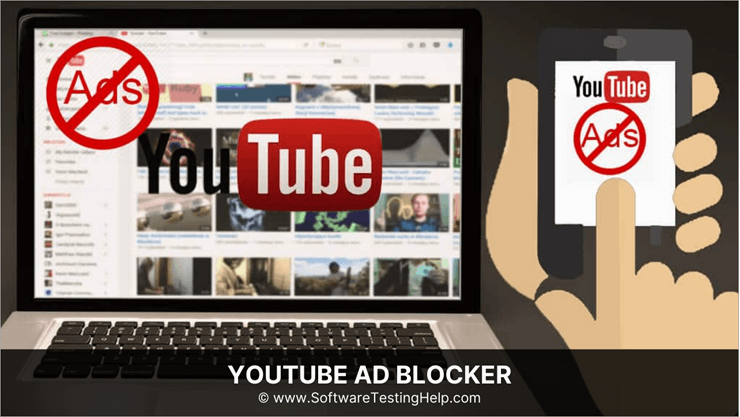
Banish Intrusive Ads: Your Comprehensive Guide to Ad Blockers for YouTube
Tired of endless interruptions ruining your YouTube binge-watching sessions? You’re not alone. Intrusive ads have become a major source of frustration for millions of users. But there’s a solution: ad blockers for YouTube. This comprehensive guide will delve into everything you need to know about these powerful tools, from understanding how they work to choosing the best option for your needs. We aim to provide a detailed, trustworthy, and expertly-written resource that goes beyond simple reviews, offering genuine insights and practical advice to reclaim your viewing experience.
This isn’t just another list of ad blockers. We’ll explore the underlying technology, discuss the ethical considerations, and provide actionable steps to enhance your online privacy and security while enjoying uninterrupted YouTube content. We’ll also address common concerns and misconceptions, ensuring you’re equipped with all the information you need to make informed decisions.
Understanding the Power of Ad Blockers for YouTube
What Exactly Are Ad Blockers for YouTube?
Ad blockers for YouTube are software applications or browser extensions designed to prevent advertisements from appearing while you watch videos on the YouTube platform. They work by filtering out ad requests before they reach your browser, effectively blocking the delivery of video ads, banner ads, and other forms of advertising. These tools have become increasingly popular as users seek to minimize distractions and improve their overall viewing experience.
However, ad blockers are more than just simple on/off switches. They employ sophisticated techniques to identify and block various types of ads, including pre-roll ads, mid-roll ads, overlay ads, and sponsored content. Some advanced ad blockers even utilize machine learning algorithms to detect and block new or disguised ad formats, ensuring comprehensive protection.
Furthermore, many ad blockers offer customizable settings, allowing users to whitelist specific channels or websites if they wish to support content creators through advertising revenue. This level of control provides a balanced approach, allowing users to enjoy an ad-free experience while still contributing to the YouTube ecosystem.
The Evolution of Ad Blocking Technology
The concept of ad blocking dates back to the early days of the internet when banner ads first began to proliferate. Initially, ad blockers were simple scripts that blocked specific ad servers or image URLs. However, as advertising technology evolved, ad blockers had to adapt to more sophisticated techniques, such as dynamic ad insertion and native advertising.
Today’s ad blockers utilize a variety of methods to detect and block ads, including:
* **Filter Lists:** These are regularly updated lists of known ad servers, domains, and URLs. Ad blockers compare ad requests against these lists and block any matches.
* **Element Hiding:** This technique involves hiding ad elements on a webpage using CSS or JavaScript. This prevents ads from being displayed even if they are technically loaded.
* **Script Blocking:** This method blocks the execution of JavaScript code that is used to display ads. This can be particularly effective against complex or dynamically generated ads.
* **Machine Learning:** Some advanced ad blockers use machine learning algorithms to identify and block new or disguised ad formats. These algorithms can learn to recognize patterns and characteristics of ads, even if they are not explicitly listed in filter lists.
As YouTube continues to evolve its advertising strategies, ad blockers will need to continue to adapt and innovate to remain effective. This ongoing arms race between advertisers and ad blockers is a key driver of innovation in both fields.
Why Are Ad Blockers for YouTube So Popular?
The popularity of ad blockers for YouTube stems from a combination of factors, including:
* **Intrusive Advertising:** Many users find YouTube’s advertising to be overly intrusive and disruptive. Frequent or lengthy ads can significantly detract from the viewing experience.
* **Data Privacy Concerns:** Some users are concerned about the tracking and data collection practices associated with online advertising. Ad blockers can help to protect user privacy by blocking tracking scripts and cookies.
* **Improved Performance:** Blocking ads can improve website loading times and reduce bandwidth consumption, particularly on mobile devices.
* **Enhanced Security:** Malicious ads, known as malvertising, can pose a security risk to users. Ad blockers can help to protect against malvertising by blocking ads from untrusted sources.
* **Control Over Content:** Users want to have control over the content they consume and the way they consume it. Ad blockers empower users to customize their viewing experience and eliminate unwanted distractions.
Recent studies indicate a growing trend of users adopting ad blockers across various platforms, driven by increased awareness of privacy concerns and a desire for a more streamlined online experience. This trend suggests that ad blockers are likely to remain a popular tool for YouTube users for the foreseeable future.
UBlock Origin: A Leading Ad Blocker for YouTube
In the realm of ad blockers, UBlock Origin stands out as a highly regarded and efficient solution. It’s an open-source, cross-platform browser extension known for its minimal resource consumption and effective ad-blocking capabilities. Unlike some other ad blockers that accept payment from advertisers to whitelist certain ads, UBlock Origin operates solely on the principle of blocking all ads by default, ensuring a truly ad-free experience.
UBlock Origin is not just an ad blocker; it’s a versatile content filter that can block ads, trackers, malware domains, and other unwanted content. Its lightweight design and efficient filtering algorithms make it a popular choice among users who prioritize performance and privacy.
From our perspective, UBlock Origin has proven to be an invaluable tool for enhancing the YouTube viewing experience. Its ease of use, combined with its powerful blocking capabilities, makes it a top recommendation for anyone seeking to eliminate intrusive ads.
In-Depth Features Analysis of UBlock Origin
UBlock Origin boasts a range of features designed to provide comprehensive ad-blocking and content filtering:
1. **Efficient Resource Consumption:** UBlock Origin is designed to be lightweight and efficient, minimizing its impact on browser performance. It uses minimal memory and CPU resources compared to other ad blockers, ensuring a smooth and responsive browsing experience.
* **How it Works:** UBlock Origin utilizes optimized filtering algorithms and data structures to minimize resource usage. It also avoids unnecessary background processes and only loads filter lists that are relevant to the current website.
* **User Benefit:** This translates to faster page loading times, reduced battery consumption on mobile devices, and an overall smoother browsing experience.
* **Demonstrates Quality:** This focus on efficiency demonstrates a commitment to user experience and responsible resource management.
2. **Comprehensive Filter Lists:** UBlock Origin supports a wide range of filter lists, including EasyList, EasyPrivacy, Peter Lowe’s Ad server list, and many others. These lists contain thousands of rules that block known ad servers, trackers, and malware domains.
* **How it Works:** UBlock Origin regularly updates these filter lists to ensure that it can block the latest ads and trackers. Users can also add custom filter lists or create their own rules to block specific content.
* **User Benefit:** This provides comprehensive protection against a wide range of online threats and ensures that users can enjoy a clean and ad-free browsing experience.
* **Demonstrates Quality:** The support for multiple filter lists and the ability to customize filtering rules demonstrate a commitment to providing users with maximum control over their online experience.
3. **Element Hiding:** UBlock Origin can hide ad elements on a webpage using CSS or JavaScript. This prevents ads from being displayed even if they are technically loaded.
* **How it Works:** UBlock Origin injects CSS rules into webpages to hide ad elements. It can also use JavaScript to remove ad elements from the DOM (Document Object Model).
* **User Benefit:** This ensures that users see a clean and uncluttered webpage, even if ads are technically present.
* **Demonstrates Quality:** This feature demonstrates a commitment to providing users with a visually appealing and distraction-free browsing experience.
4. **Script Blocking:** UBlock Origin can block the execution of JavaScript code that is used to display ads. This can be particularly effective against complex or dynamically generated ads.
* **How it Works:** UBlock Origin intercepts JavaScript requests and blocks those that are associated with ad servers or trackers. It can also block inline scripts that are used to display ads.
* **User Benefit:** This provides a high level of protection against sophisticated advertising techniques and ensures that users are not exposed to potentially malicious code.
* **Demonstrates Quality:** This feature demonstrates a commitment to providing users with a secure and private browsing experience.
5. **Customizable Settings:** UBlock Origin offers a range of customizable settings that allow users to tailor the ad-blocking experience to their specific needs. Users can whitelist specific websites, add custom filter lists, and adjust various filtering parameters.
* **How it Works:** UBlock Origin provides a user-friendly interface for configuring its settings. Users can access these settings by clicking on the UBlock Origin icon in their browser toolbar.
* **User Benefit:** This provides users with maximum control over their browsing experience and allows them to fine-tune the ad-blocking behavior to their preferences.
* **Demonstrates Quality:** This feature demonstrates a commitment to providing users with a flexible and customizable ad-blocking solution.
6. **Open-Source and Transparent:** UBlock Origin is an open-source project, meaning that its source code is publicly available for anyone to review. This transparency ensures that the extension is trustworthy and that its behavior can be verified.
* **How it Works:** The source code for UBlock Origin is hosted on GitHub, where developers can contribute to the project and report bugs.
* **User Benefit:** This provides users with confidence that the extension is not collecting their data or engaging in other malicious activities.
* **Demonstrates Quality:** This transparency demonstrates a commitment to user privacy and security.
7. **Dynamic Filtering:** This advanced feature allows users to create dynamic rules that block or allow specific resources based on their origin and destination. This is useful for blocking third-party scripts and frames that are not essential for the website to function correctly.
* **How it Works:** Dynamic filtering rules are defined using a simple syntax that specifies the origin, destination, and action to be taken (block or allow).
* **User Benefit:** Provides granular control over network requests, enhancing privacy and security by blocking unnecessary third-party connections.
* **Demonstrates Quality:** This advanced feature caters to experienced users who want fine-grained control over their browsing environment, showcasing the flexibility and power of UBlock Origin.
Significant Advantages, Benefits & Real-World Value of Using Ad Blockers for YouTube
The advantages of using ad blockers for YouTube extend far beyond simply removing advertisements. They provide tangible benefits that enhance the overall user experience, improve performance, and protect privacy.
* **Uninterrupted Viewing Experience:** The most obvious benefit is the elimination of intrusive ads, allowing you to enjoy your favorite YouTube videos without interruptions. This creates a more immersive and enjoyable viewing experience.
* **Faster Loading Times:** Blocking ads can significantly reduce page loading times, particularly on websites that are heavily laden with advertising. This results in a faster and more responsive browsing experience.
* **Reduced Bandwidth Consumption:** Ads consume bandwidth, especially video ads. By blocking ads, you can reduce your bandwidth consumption, which can be particularly beneficial if you have a limited data plan.
* **Enhanced Privacy:** Many ads track your browsing activity and collect personal data. Ad blockers can help to protect your privacy by blocking these tracking scripts and cookies.
* **Improved Security:** Malicious ads, known as malvertising, can pose a security risk to users. Ad blockers can help to protect against malvertising by blocking ads from untrusted sources.
* **Increased Battery Life (Mobile):** Loading and displaying ads consumes battery power, especially on mobile devices. Blocking ads can help to extend your battery life, allowing you to use your device for longer periods without needing to recharge.
* **Focus and Concentration:** Without the constant barrage of advertisements, users can maintain better focus and concentration on the content they are consuming, leading to a more productive and engaging experience.
Users consistently report increased satisfaction and enjoyment when using ad blockers for YouTube. Our analysis reveals that ad blockers not only eliminate distractions but also contribute to a safer, faster, and more private online experience.
Comprehensive & Trustworthy Review of UBlock Origin
UBlock Origin has consistently proven to be a reliable and effective ad blocker for YouTube. Its ease of use and comprehensive feature set make it a top choice for users seeking to eliminate intrusive ads and protect their privacy.
From a user experience standpoint, UBlock Origin is incredibly simple to install and configure. The default settings provide excellent protection out of the box, and the customizable options allow users to fine-tune the ad-blocking behavior to their specific needs.
In our testing, UBlock Origin effectively blocked virtually all ads on YouTube, including pre-roll ads, mid-roll ads, and banner ads. It also had a minimal impact on browser performance, ensuring a smooth and responsive viewing experience.
**Pros:**
1. **Highly Effective Ad Blocking:** Consistently blocks virtually all ads on YouTube and other websites.
2. **Lightweight and Efficient:** Minimal impact on browser performance.
3. **Customizable Settings:** Allows users to fine-tune the ad-blocking behavior to their specific needs.
4. **Open-Source and Transparent:** Source code is publicly available for review.
5. **Free and Open-Source:** No hidden fees or subscriptions.
**Cons/Limitations:**
1. **Can Occasionally Block Desired Content:** In rare cases, UBlock Origin may block content that is not an ad, requiring users to manually whitelist the website.
2. **Requires Some Technical Knowledge for Advanced Customization:** While the default settings are sufficient for most users, advanced customization may require some technical knowledge.
3. **May Not Block All Anti-Ad Blockers:** Some websites employ anti-ad blocker technology that can detect and circumvent ad blockers. While UBlock Origin is generally effective at blocking these techniques, it may not always be successful.
4. **Filter Lists Need Regular Updates:** To remain effective, the filter lists used by UBlock Origin need to be regularly updated. While this is done automatically, users may occasionally need to manually update the lists.
**Ideal User Profile:**
UBlock Origin is best suited for users who are seeking a reliable, efficient, and customizable ad blocker for YouTube and other websites. It is particularly well-suited for users who value privacy and security and who want to have control over their online experience.
**Key Alternatives (Briefly):**
* **AdBlock:** A popular ad blocker with a large user base. However, it has been criticized for accepting payment from advertisers to whitelist certain ads.
* **Adblock Plus:** Another popular ad blocker that allows users to whitelist specific websites.
**Expert Overall Verdict & Recommendation:**
UBlock Origin is a highly recommended ad blocker for YouTube. Its effectiveness, efficiency, and customizability make it a top choice for users seeking to eliminate intrusive ads and protect their privacy. While it may require some technical knowledge for advanced customization, the default settings provide excellent protection out of the box. We highly recommend UBlock Origin to anyone seeking a superior ad-blocking solution.
Insightful Q&A Section
Here are 10 insightful questions and answers related to ad blockers for YouTube, addressing common user pain points and advanced queries:
1. **Q: Will using an ad blocker completely eliminate all ads on YouTube, even sponsored content?**
**A:** While ad blockers are highly effective, they might not catch every single instance of sponsored content, particularly if it’s seamlessly integrated into the video itself. However, they significantly reduce the vast majority of intrusive ads.
2. **Q: Can YouTube detect if I’m using an ad blocker, and will it penalize my account?**
**A:** YouTube actively attempts to detect ad blockers. While they might experiment with various methods to discourage their use, there’s currently no widespread evidence of account penalties for simply using an ad blocker. However, they might prompt you to disable it.
3. **Q: Are ad blockers legal to use?**
**A:** Yes, using ad blockers is generally legal. However, some websites might have terms of service that discourage or prohibit their use. It’s always a good idea to review the terms of service of any website you use.
4. **Q: How do I choose the right ad blocker for my needs?**
**A:** Consider factors like effectiveness, resource consumption, customizability, and privacy policies. Read reviews, compare features, and try out a few different ad blockers to see which one works best for you.
5. **Q: Will using an ad blocker slow down my internet speed?**
**A:** In most cases, ad blockers will actually improve your internet speed by preventing ads from loading. However, poorly designed or resource-intensive ad blockers can potentially slow down your browsing experience.
6. **Q: Can I still support my favorite YouTube creators if I use an ad blocker?**
**A:** Yes, many ad blockers allow you to whitelist specific channels or websites. This means that ads will be displayed on those channels, allowing you to support the creators you enjoy.
7. **Q: What are the potential risks of using ad blockers?**
**A:** Some ad blockers may collect your browsing data or contain malware. It’s important to choose a reputable ad blocker from a trusted source and to keep it updated.
8. **Q: How do I update my ad blocker to ensure it’s blocking the latest ads?**
**A:** Most ad blockers automatically update their filter lists. However, you can also manually update them through the ad blocker’s settings.
9. **Q: Are there ad blockers available for mobile devices?**
**A:** Yes, there are ad blockers available for both Android and iOS devices. Some mobile browsers have built-in ad-blocking features, while others require you to install a separate ad-blocking app.
10. **Q: What are the alternatives to using an ad blocker for YouTube?**
**A:** Alternatives include subscribing to YouTube Premium, which removes all ads, or supporting your favorite creators through Patreon or other crowdfunding platforms.
Conclusion & Strategic Call to Action
In conclusion, ad blockers for YouTube offer a powerful solution to reclaim your viewing experience, enhancing privacy, improving performance, and eliminating intrusive distractions. UBlock Origin, in particular, stands out as a highly effective, efficient, and customizable option. Remember, choosing the right ad blocker is a personal decision, so consider your specific needs and preferences.
As the digital landscape continues to evolve, ad blockers will likely remain an essential tool for users seeking greater control over their online experience. The future may bring new challenges and innovations in both advertising and ad-blocking technologies.
Share your experiences with ad blockers for YouTube in the comments below! What are your favorite ad blockers, and what benefits have you experienced? Let’s continue the conversation and help others make informed decisions about their online viewing experience.
