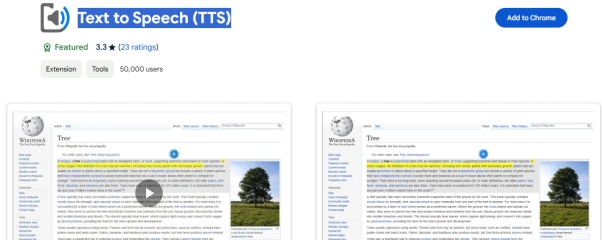
Top Speech to Text Chrome Extensions for Enhanced Productivity
In today’s fast-paced digital world, efficiency is paramount. One technology that has significantly boosted productivity is speech-to-text. For Chrome users, numerous extensions offer seamless voice-to-text conversion, streamlining tasks like note-taking, email composition, and document creation. This article delves into the best speech to text Chrome extensions available, providing a comprehensive overview to help you choose the right tool for your needs. Finding the right speech to text Chrome extension can dramatically improve your workflow.
Why Use a Speech to Text Chrome Extension?
Before diving into specific extensions, let’s explore the benefits of using a speech to text Chrome extension:
- Increased Productivity: Dictate documents and emails faster than typing.
- Accessibility: Assist individuals with disabilities or those who find typing challenging.
- Multitasking: Compose messages or take notes while performing other tasks.
- Reduced Strain: Minimize physical strain from prolonged typing.
- Enhanced Creativity: Articulate thoughts naturally without the constraints of typing.
Factors to Consider When Choosing a Speech to Text Chrome Extension
Selecting the ideal speech to text Chrome extension requires careful consideration of several factors:
- Accuracy: The extension should accurately transcribe spoken words.
- Language Support: Ensure the extension supports the languages you need.
- Ease of Use: The interface should be intuitive and user-friendly.
- Customization Options: Look for features like voice commands and vocabulary customization.
- Integration: The extension should integrate seamlessly with your workflow and other applications.
- Privacy and Security: Verify the extension’s privacy policy to ensure your data is protected.
- Pricing: Consider whether a free or paid extension best suits your budget and requirements.
The Best Speech to Text Chrome Extensions
Here’s a curated list of the top speech to text Chrome extensions, along with their key features and benefits:
Dictation.io
Dictation.io is a free, web-based speech to text tool that works directly in your Chrome browser. It’s known for its simplicity and ease of use. It supports multiple languages and offers basic formatting options. While it lacks advanced features, it’s a great option for quick and simple dictation tasks.
- Pros: Free, easy to use, supports multiple languages.
- Cons: Limited features, requires an internet connection.
Voice In
Voice In is a popular speech to text Chrome extension that integrates seamlessly with various websites, including Gmail, Google Docs, and Outlook. It offers high accuracy and supports a wide range of languages. It also includes custom voice commands and vocabulary customization features.
- Pros: Excellent accuracy, wide language support, integrates with popular websites, custom voice commands.
- Cons: May require a subscription for advanced features.
Speechnotes
Speechnotes is a free, online notepad with integrated speech to text functionality. It’s designed for taking notes and creating documents quickly and easily. It offers automatic saving and allows you to export your notes in various formats. It’s also privacy-focused, with all processing done locally on your computer.
- Pros: Free, privacy-focused, automatic saving, export options.
- Cons: Limited formatting options, requires a stable internet connection for optimal performance.
TalkTyper
TalkTyper is a simple and straightforward speech to text Chrome extension that focuses on accuracy and speed. It supports multiple languages and offers basic editing tools. It’s a good option for users who need a reliable and easy-to-use dictation tool.
- Pros: Accurate, fast, easy to use.
- Cons: Limited features, basic interface.
Otter.ai for Chrome
While Otter.ai is primarily a transcription service, its Chrome extension provides a convenient way to start and stop recordings directly from your browser. This is useful for transcribing online meetings, lectures, or webinars. You’ll need an Otter.ai account to use this extension effectively. This speech to text Chrome extension is excellent for transcription.
- Pros: Integrates with Otter.ai transcription service, convenient for recording online meetings.
- Cons: Requires an Otter.ai account, primarily focused on transcription rather than real-time dictation.
Google Docs Voice Typing
Although not strictly a Chrome extension, Google Docs’ built-in voice typing feature is a powerful and readily available speech to text tool. To access it, simply open a Google Doc, go to Tools > Voice typing, and start speaking. It supports multiple languages and offers basic formatting commands. It’s a great option for users who already use Google Docs regularly.
- Pros: Free, integrated with Google Docs, supports multiple languages, basic formatting commands.
- Cons: Requires a Google account and internet connection, limited to use within Google Docs.
How to Choose the Right Speech to Text Chrome Extension for You
Selecting the best speech to text Chrome extension depends on your individual needs and preferences. Consider the following questions:
- What are your primary use cases? Are you primarily dictating emails, taking notes, or transcribing meetings?
- What languages do you need to support? Ensure the extension supports all the languages you require.
- What is your budget? Are you willing to pay for a premium extension, or do you prefer a free option?
- How important is accuracy? If accuracy is critical, prioritize extensions with high transcription accuracy.
- How important is ease of use? Choose an extension with an interface that you find intuitive and easy to navigate.
Tips for Maximizing Your Speech to Text Experience
To get the most out of your speech to text Chrome extension, consider these tips:
- Speak Clearly and Slowly: Enunciate your words clearly and speak at a moderate pace.
- Minimize Background Noise: Reduce distractions by working in a quiet environment.
- Use a Good Microphone: A high-quality microphone can significantly improve accuracy.
- Practice Regularly: The more you use the extension, the better it will understand your voice and speech patterns.
- Learn Voice Commands: Familiarize yourself with the extension’s voice commands to control formatting and editing.
- Proofread Your Transcriptions: Always review your transcriptions for errors and make necessary corrections.
The Future of Speech to Text Technology
Speech to text technology is constantly evolving, with advancements in artificial intelligence and machine learning leading to even greater accuracy and efficiency. We can expect to see even more sophisticated speech to text Chrome extensions in the future, with features like real-time translation, personalized voice profiles, and seamless integration with a wider range of applications.
In conclusion, a good speech to text Chrome extension can be a game-changer for productivity and accessibility. By carefully considering your needs and preferences, you can find the perfect tool to streamline your workflow and unlock new possibilities. Whether you’re dictating emails, taking notes, or transcribing meetings, the right extension can help you work smarter and more efficiently. Exploring different options and testing them out is key to finding the best fit for you. Remember to always prioritize accuracy, ease of use, and privacy when making your selection. [See also: How to Improve Your Typing Speed] and [See also: Best Productivity Apps for Chrome].
Conclusion
Choosing the best speech to text Chrome extension is a personal decision, but with the right information, you can find a tool that dramatically improves your productivity and workflow. Consider your specific needs, test out different options, and embrace the power of voice to transform the way you work online.
